Property Links tool allows you to link properties, that are generated next to the chart on the result page, to your websites, products, trainings, etc.
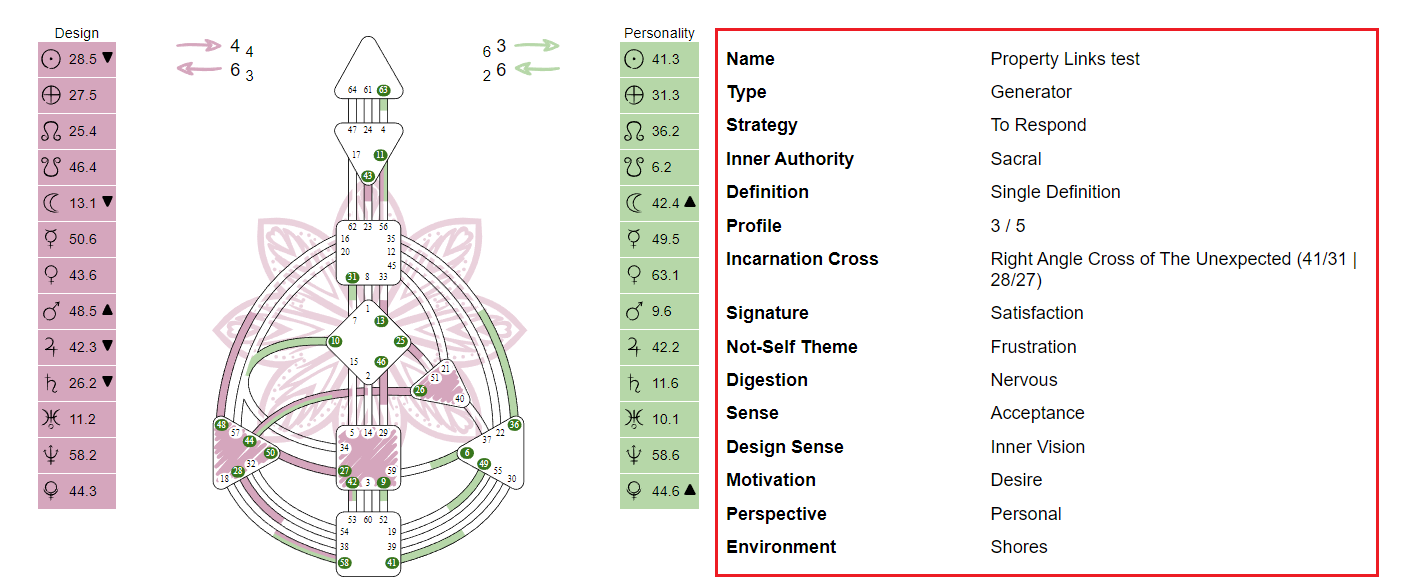
Here is a step-by-step guide:
1.Open the ‘Property Links’ tool and select the language that is assigned to your embed code:
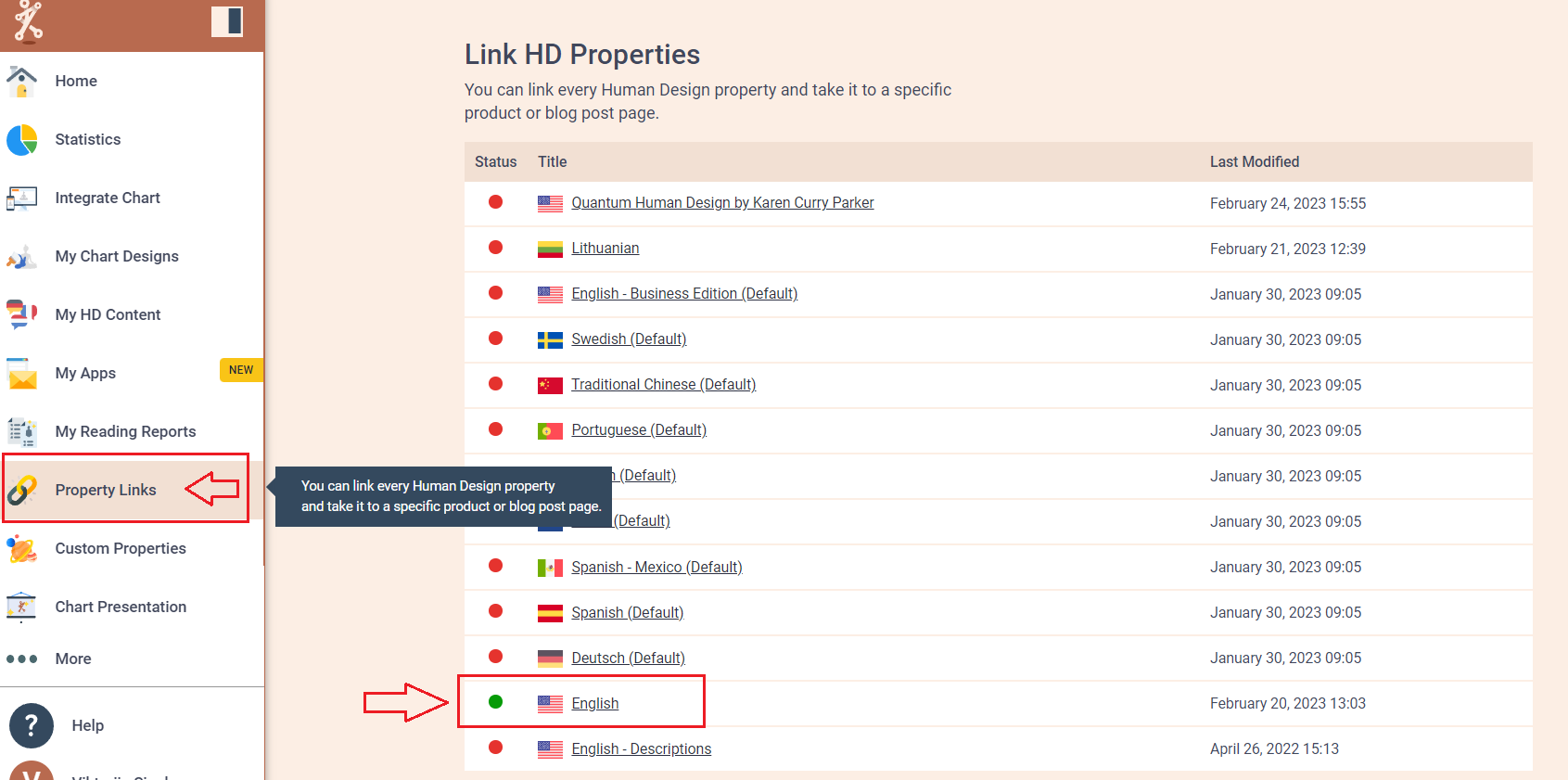
2. Press the pencil icon next to the property that you want to be linked to your product:
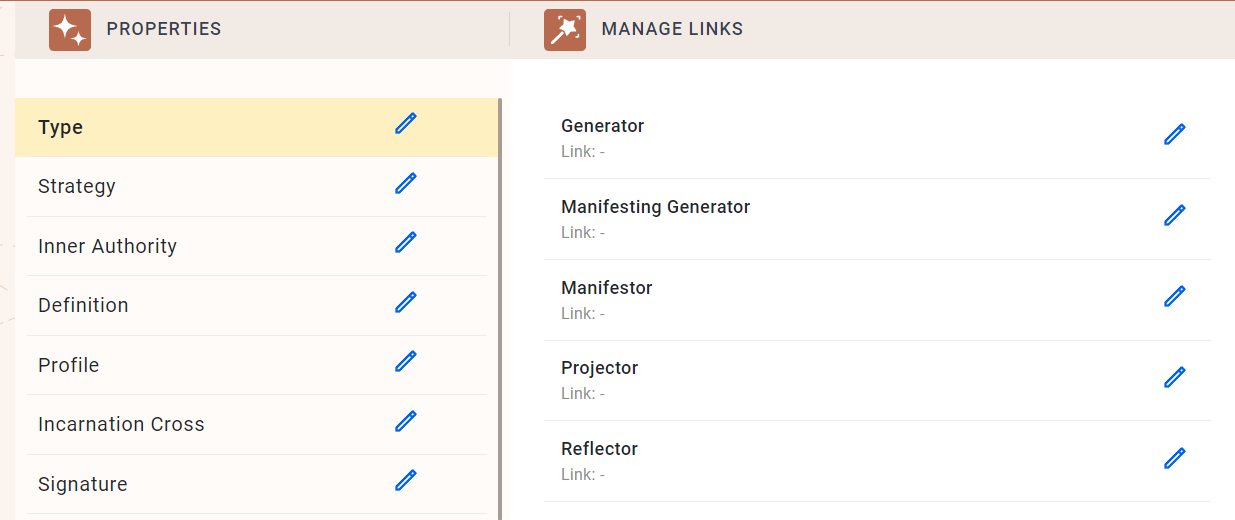
3. Add your product link and click save:
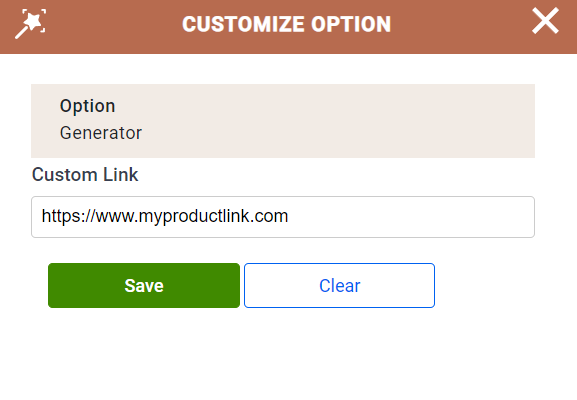
4. Now go to ‘Integrate chart’ and select the code that you are using/will use at your website and click ‘Preview’. Submit the form and you will be able to see the property that you just linked, press it and test that it takes you to the correct webpage:
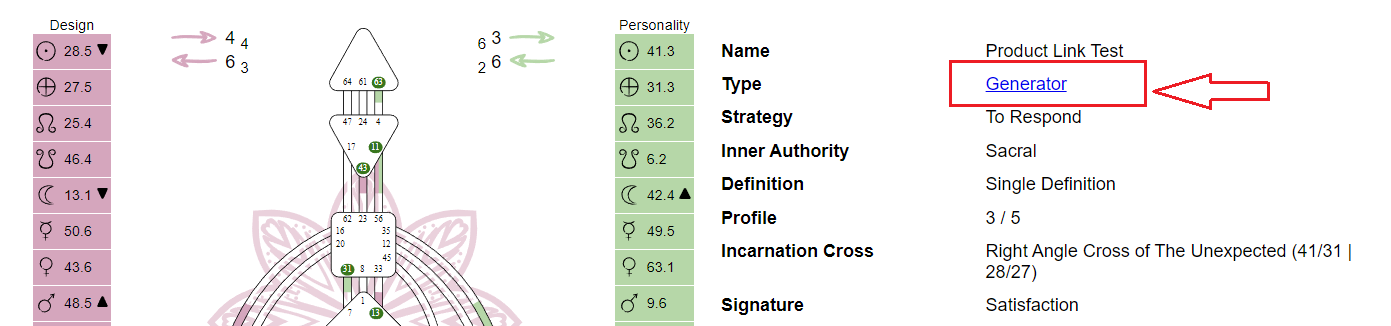
Also you can check a quick video tutorial here:
Still have questions? Please message us on Live Chat or send an email to [email protected].
