You are able to hide Chart Properties if you do not want them to reflect on the result page:
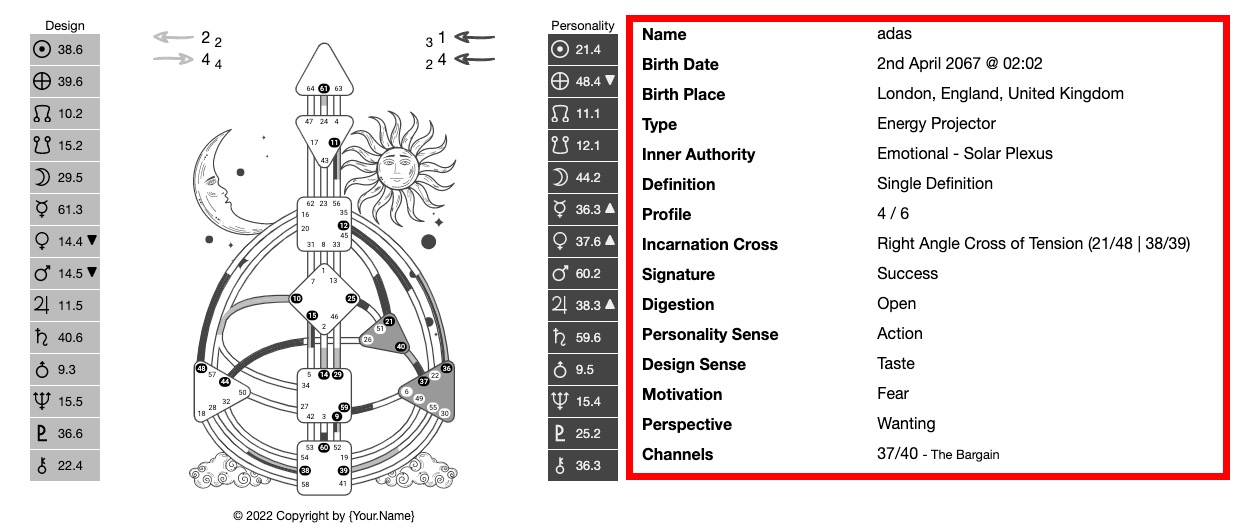
-
Open My HD Content and select the language linked to your embed tool
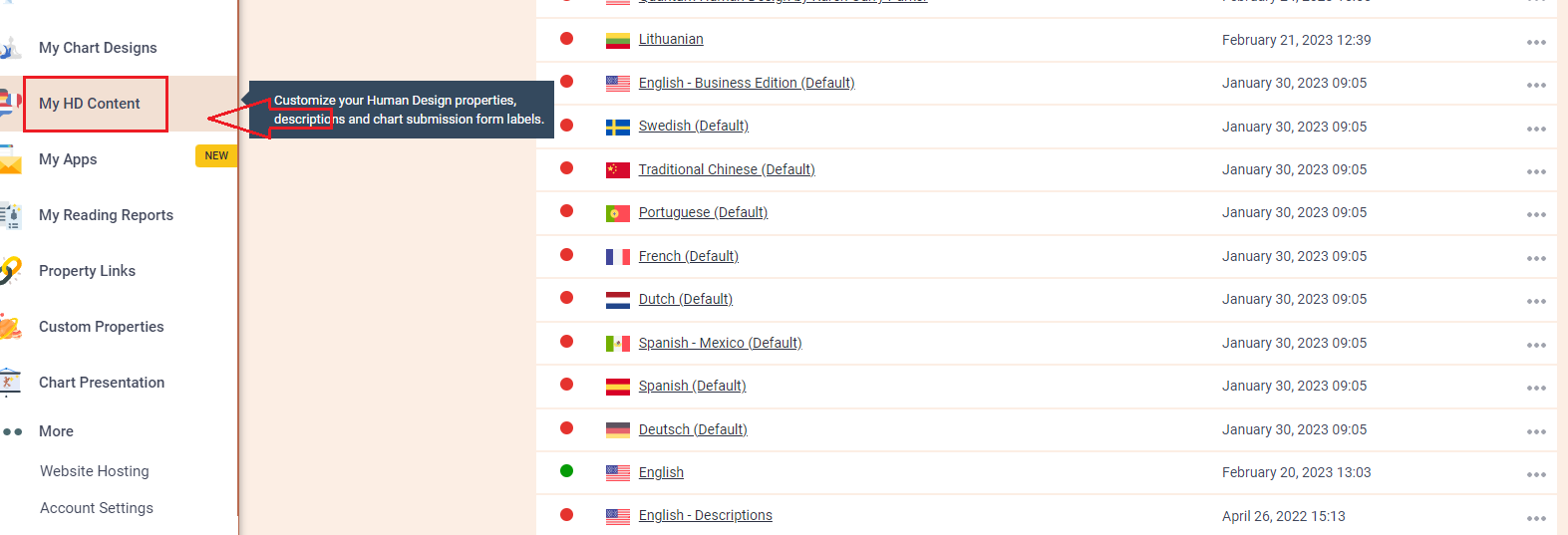
2.Click on properties that you want to hide settings icon:
![]()
3.Click checkbox “Disable Property” and click “Save”
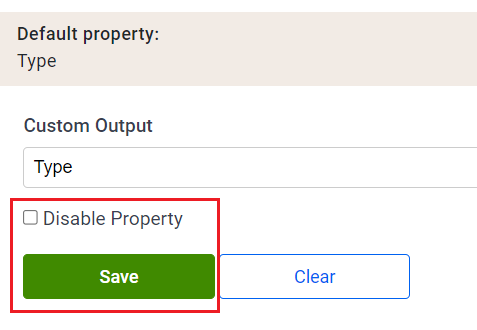
Still have questions? Please message us on Live Chat or send an email to [email protected].
