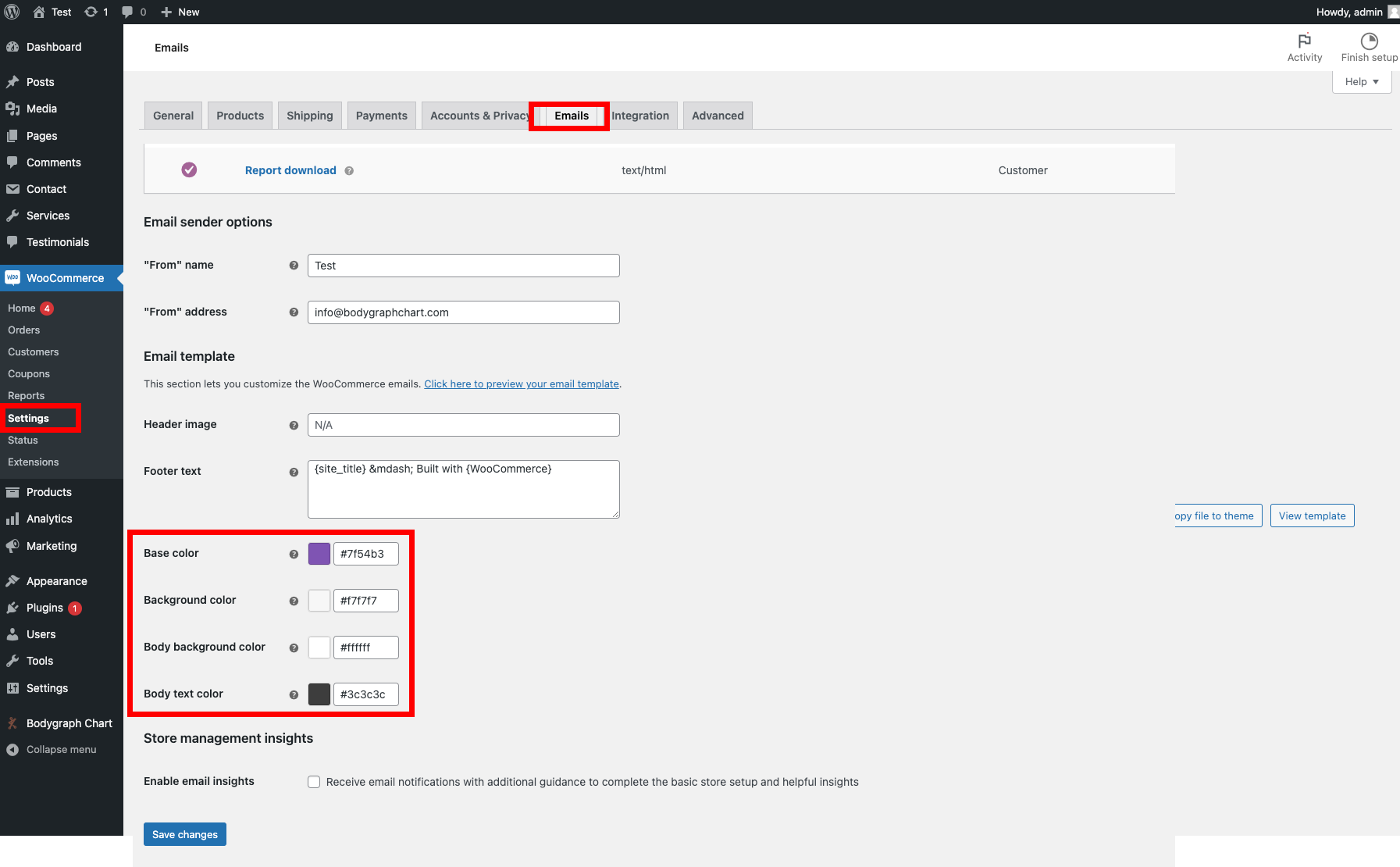If you do not have a website, Bodygraph Chart got you covered. You can set up a predesigned Business Website at Bodygraph Chart and here is a step-by-step guide to follow:
STEP 1 – Install HD Business Website
STEP 2 – Back-end Overview
STEP 3 – Brand your website by changing colors and fonts
STEP 4 – Create your content
STEP 5 – Add your Products to the shop (HD Reports)
STEP 6 – Setup Payments
STEP 7 – Setup your domain name
Please login to your domain name provider and add your IP address.
Example below is for GoDaddy:
Pick your domain name and edit DNS
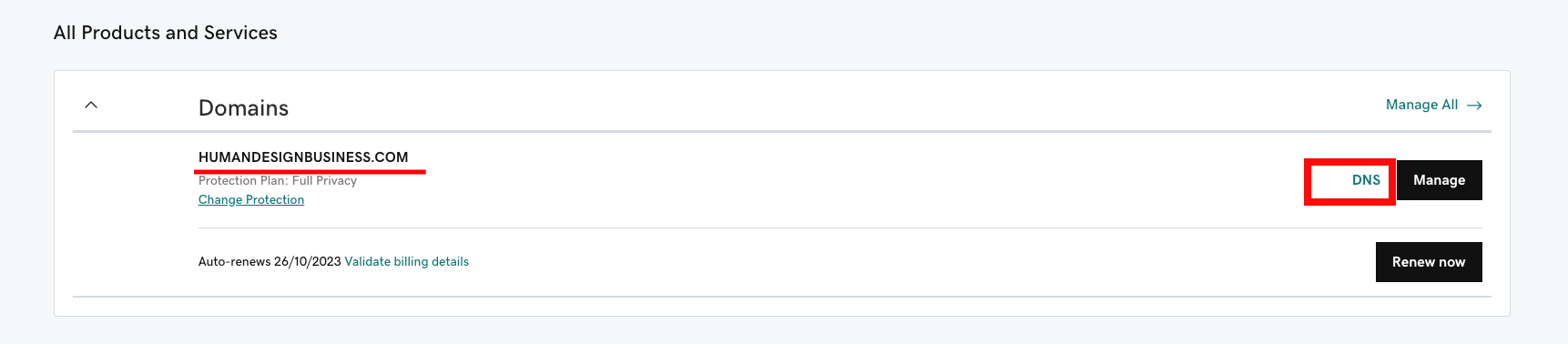
Change A records. Click Edit.
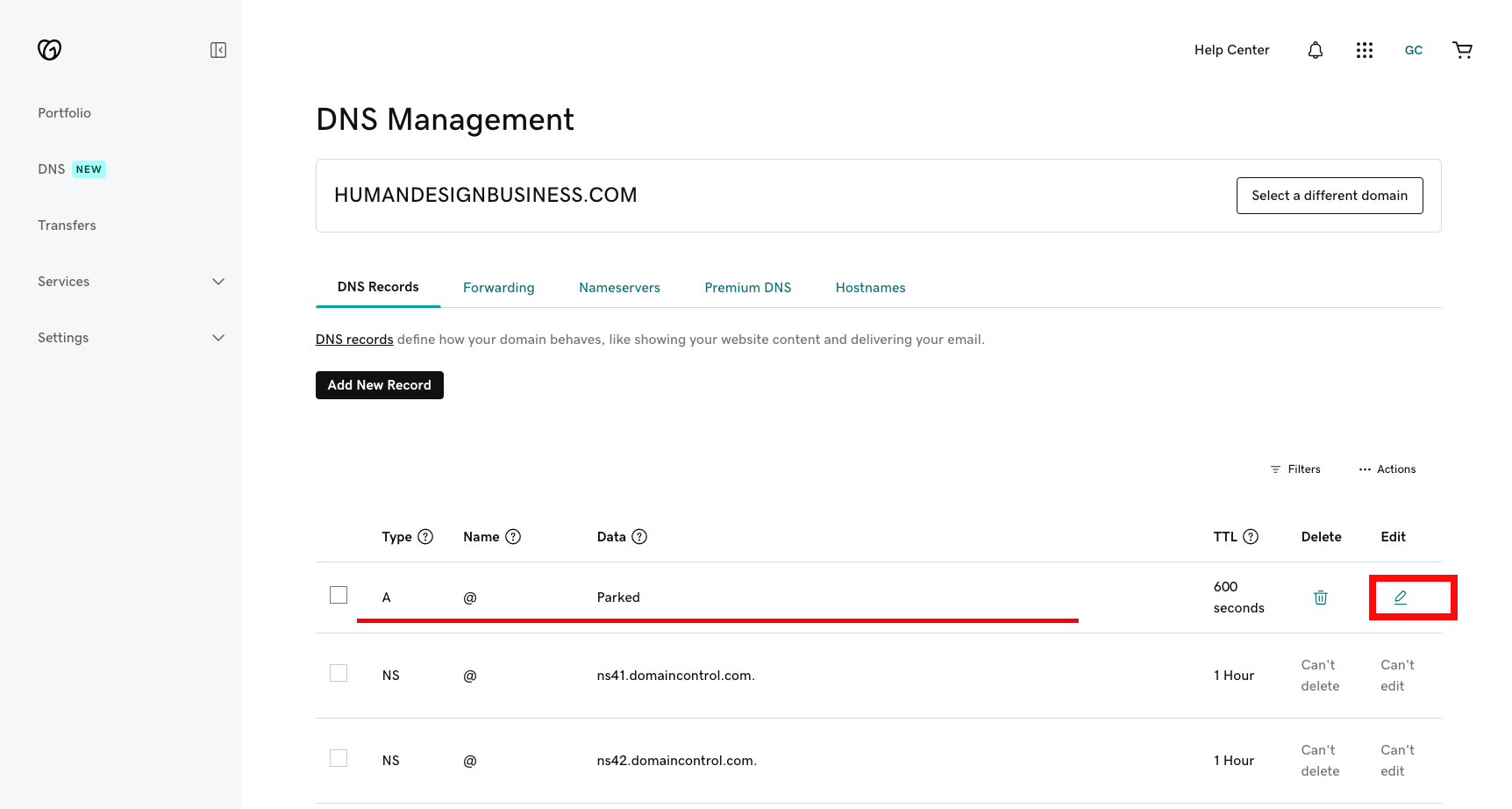
Enter your IP address from Bodygraph Chart and click SAVE. Note that it has to be copied without last full stop.
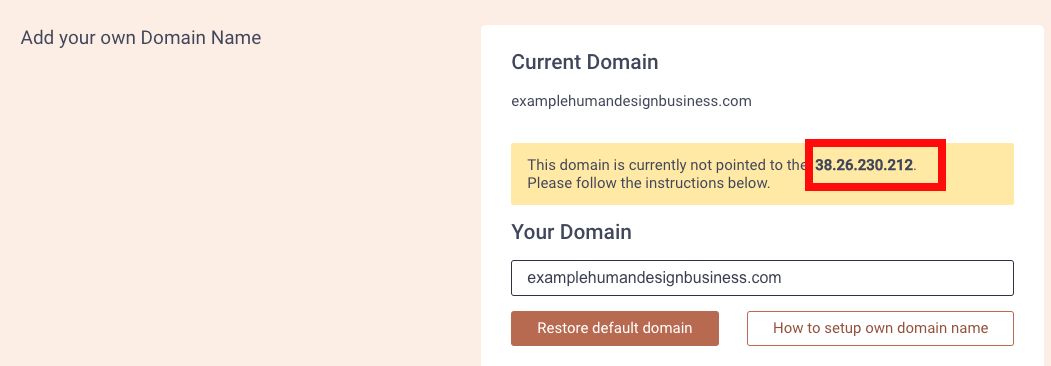
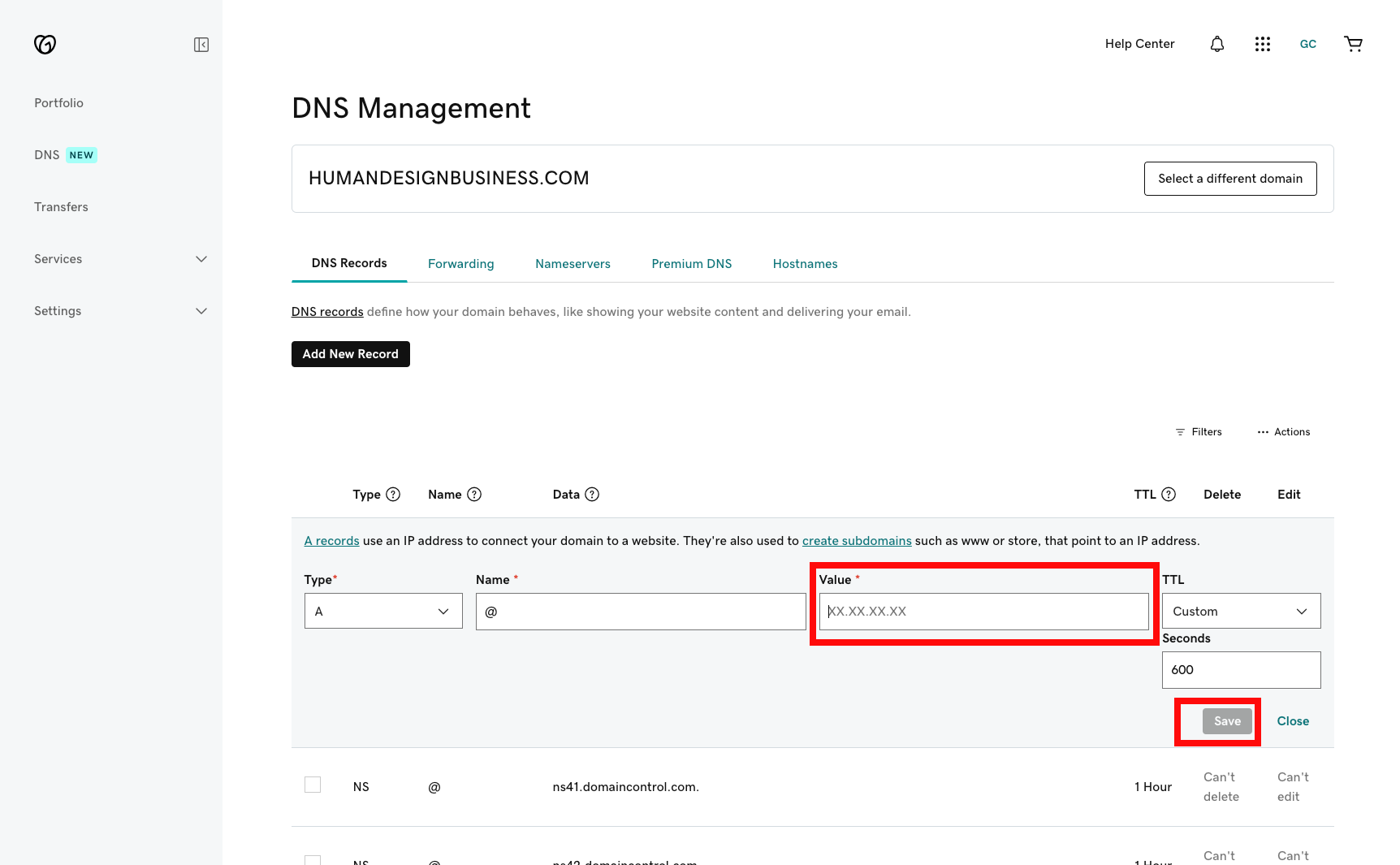
STEP 8 – Email template
This is how it looks by default:
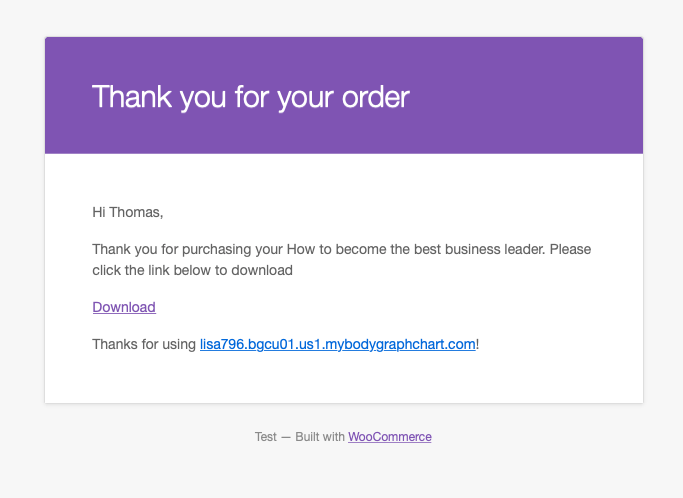
Click on Woocommerce “Settings” and “Email” and click on email template “Report download”:
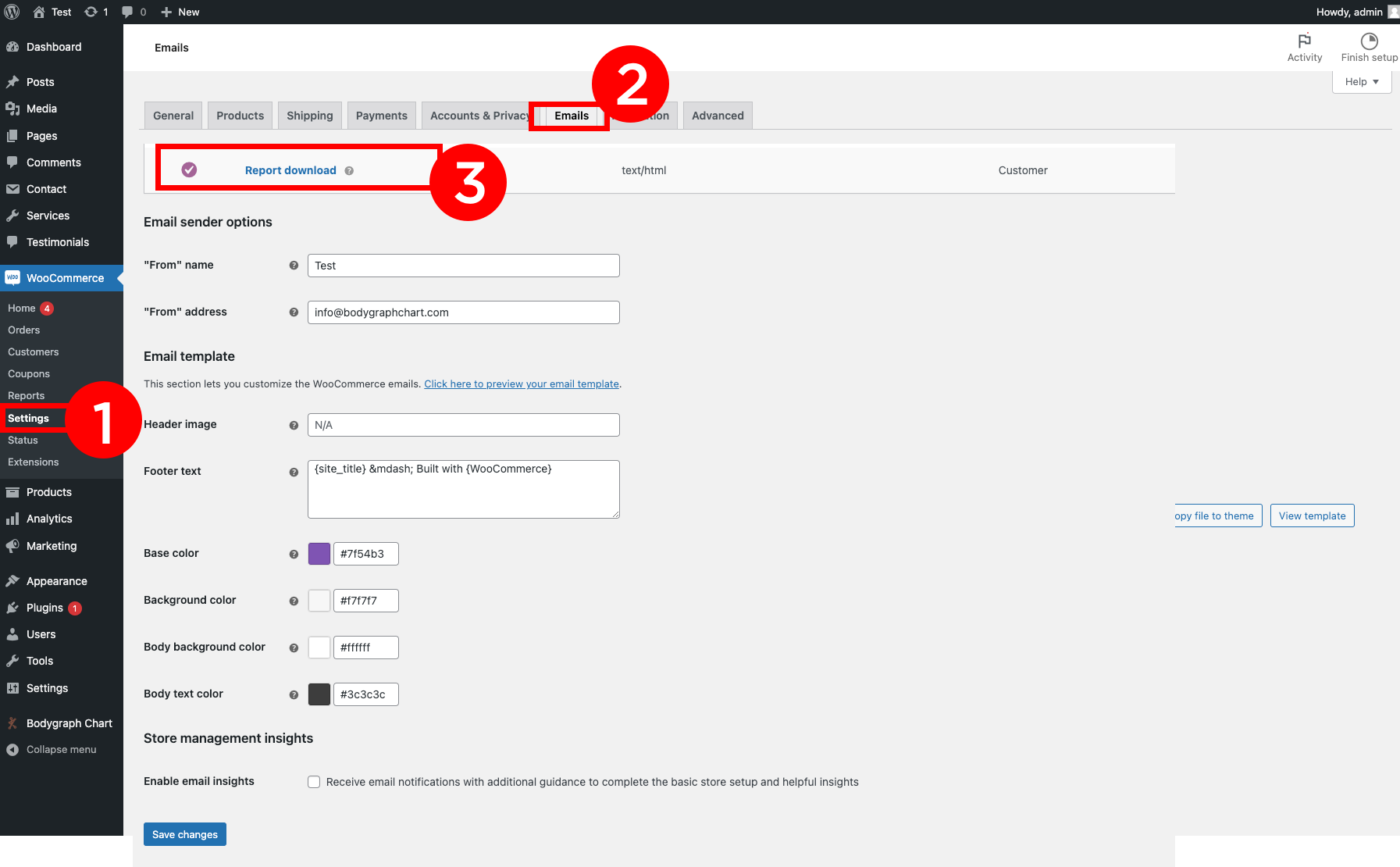
Click on “Copy file to theme”:
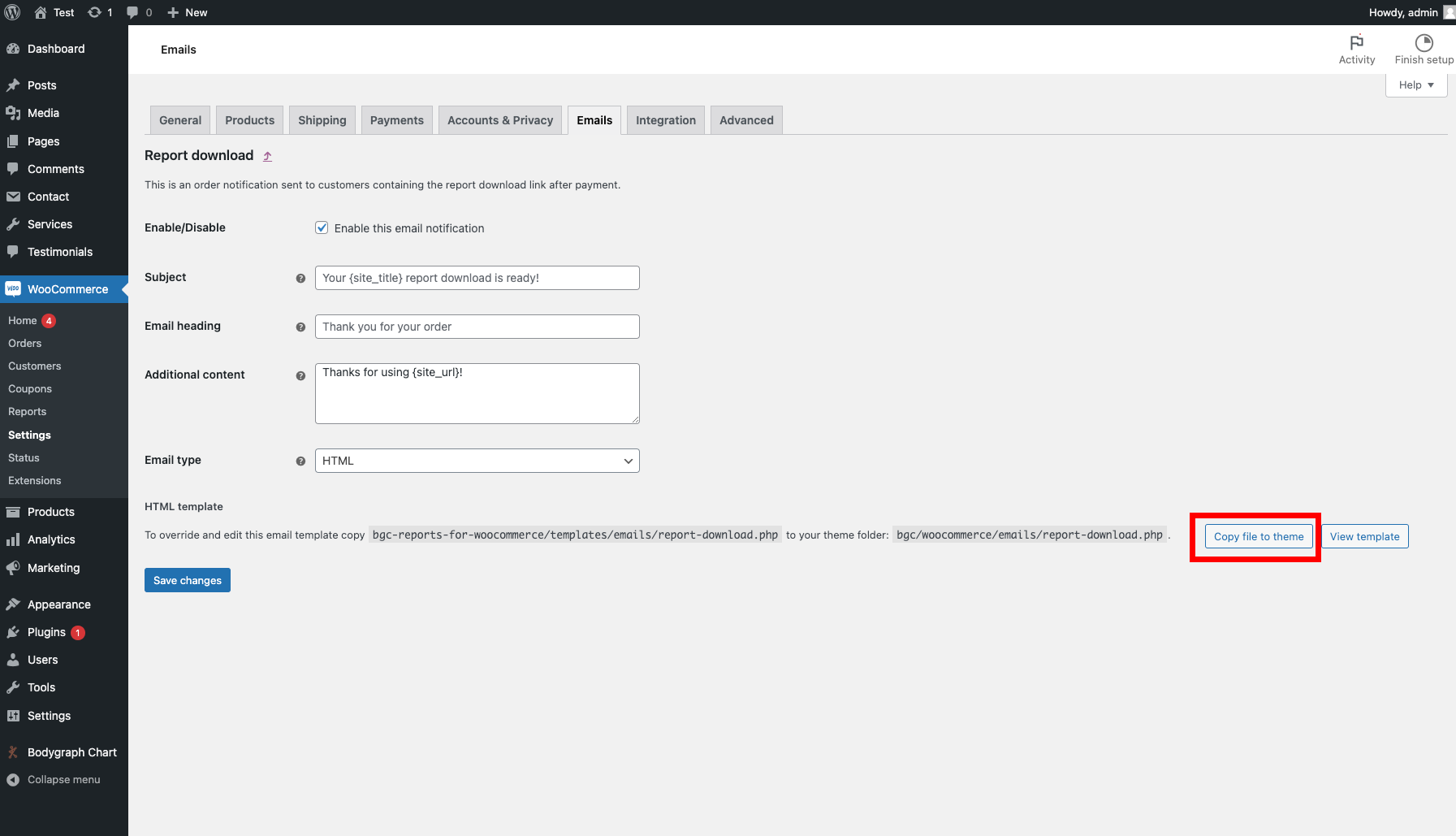
Click “View Template”
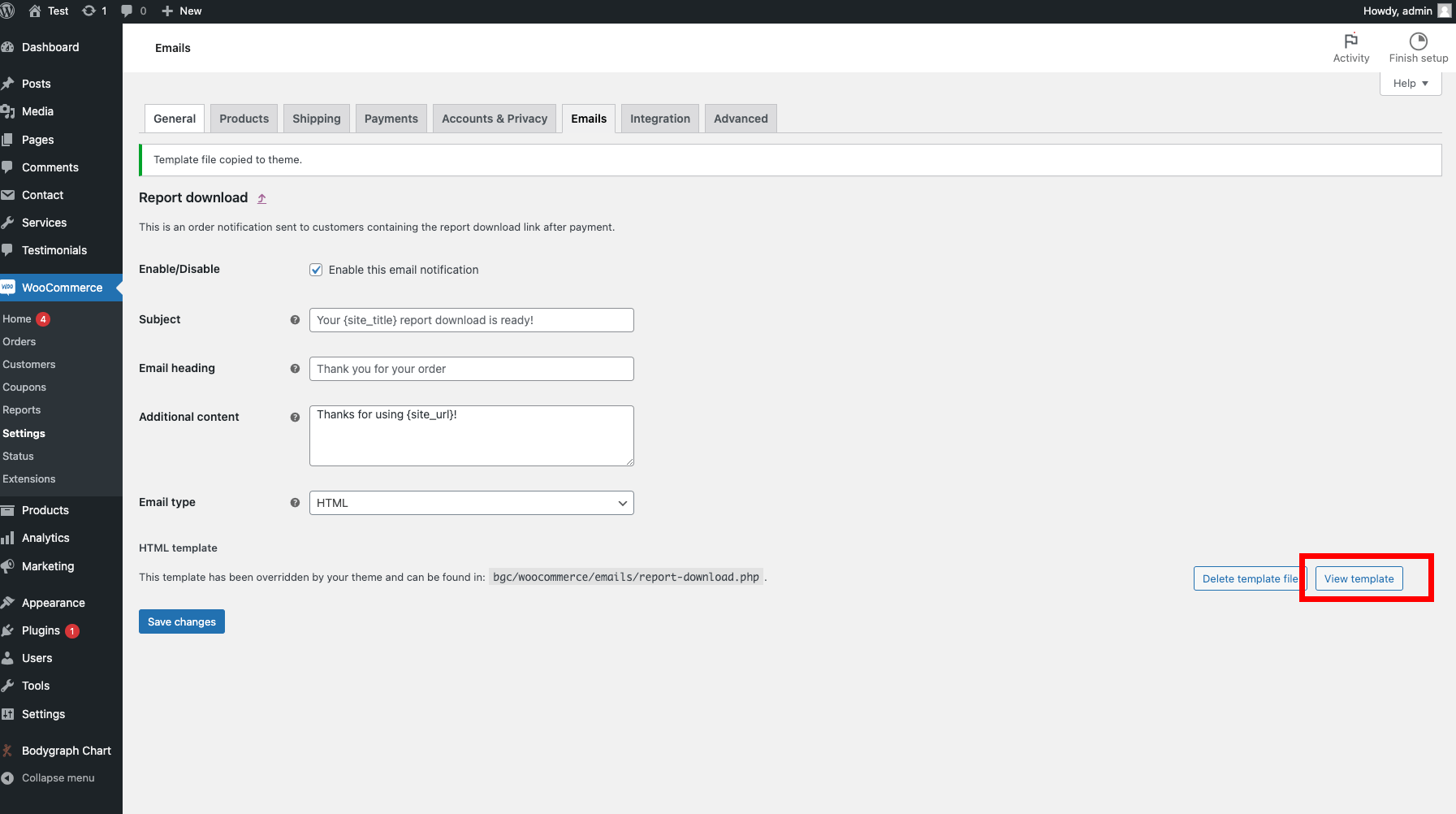
Change content and click “Save”
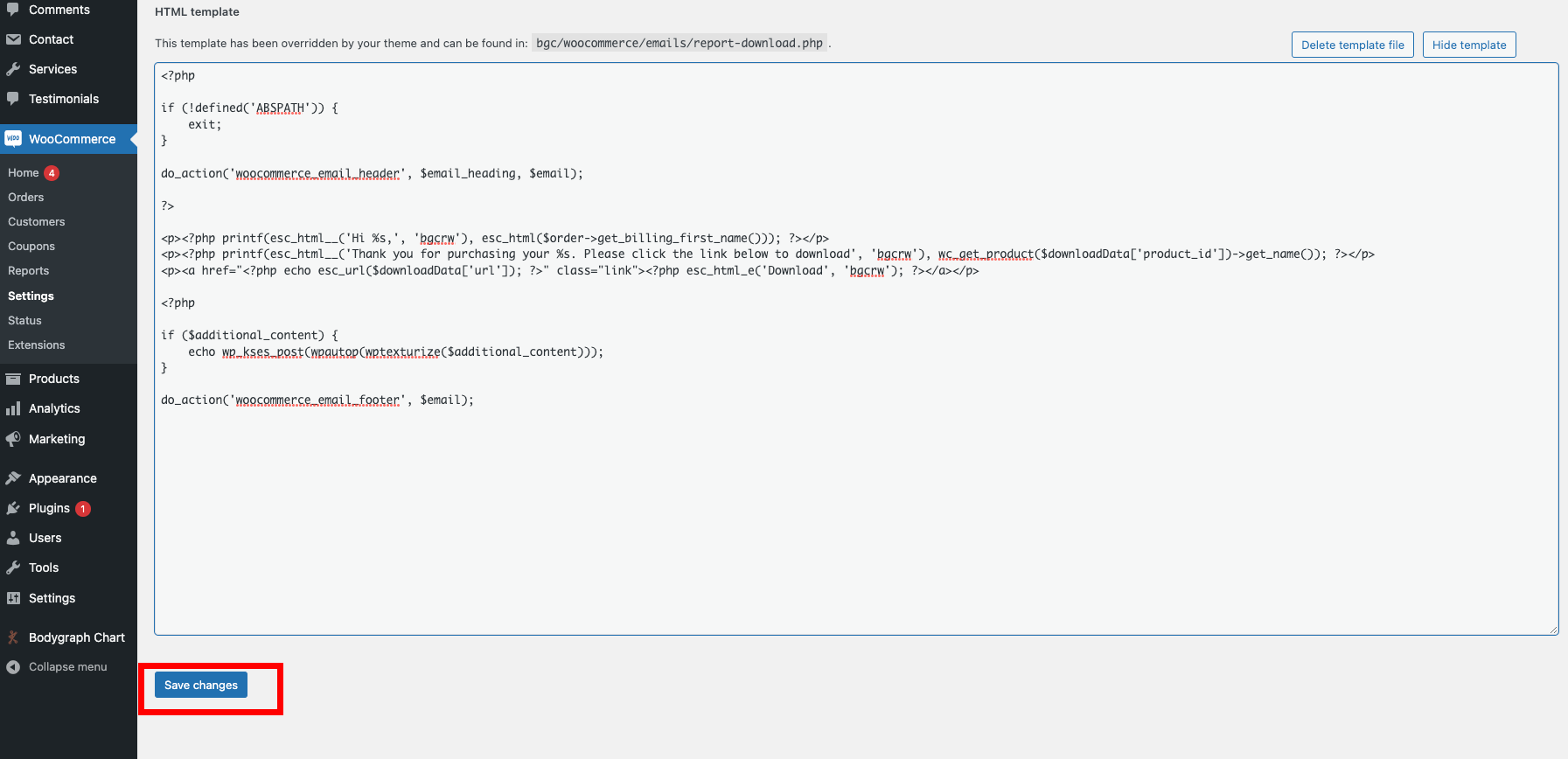
You can change or add your text where is yellow:
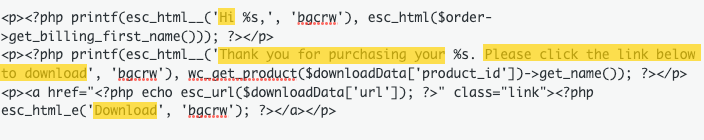
You can change colors of the template (Don’t forget to click SAVE):