To change relationship chart colors please follow the steps below:
1.Go to ‘My chart designs’ and select the design that is associated with your relationship chart embed code (or create a new design):
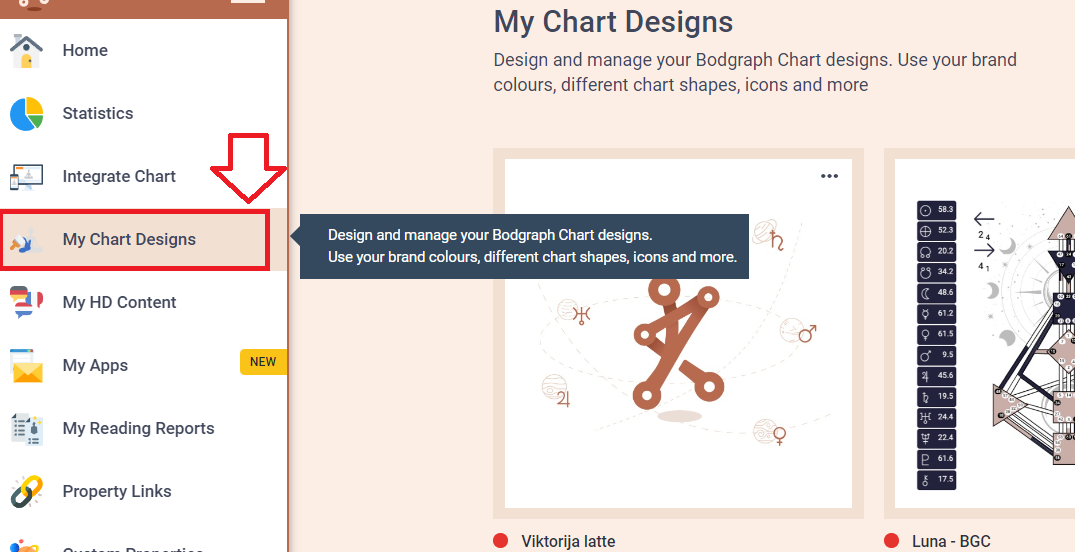
2.Open ‘HD Traditional’ menu and scroll to the bottom, edit colors to your preference:
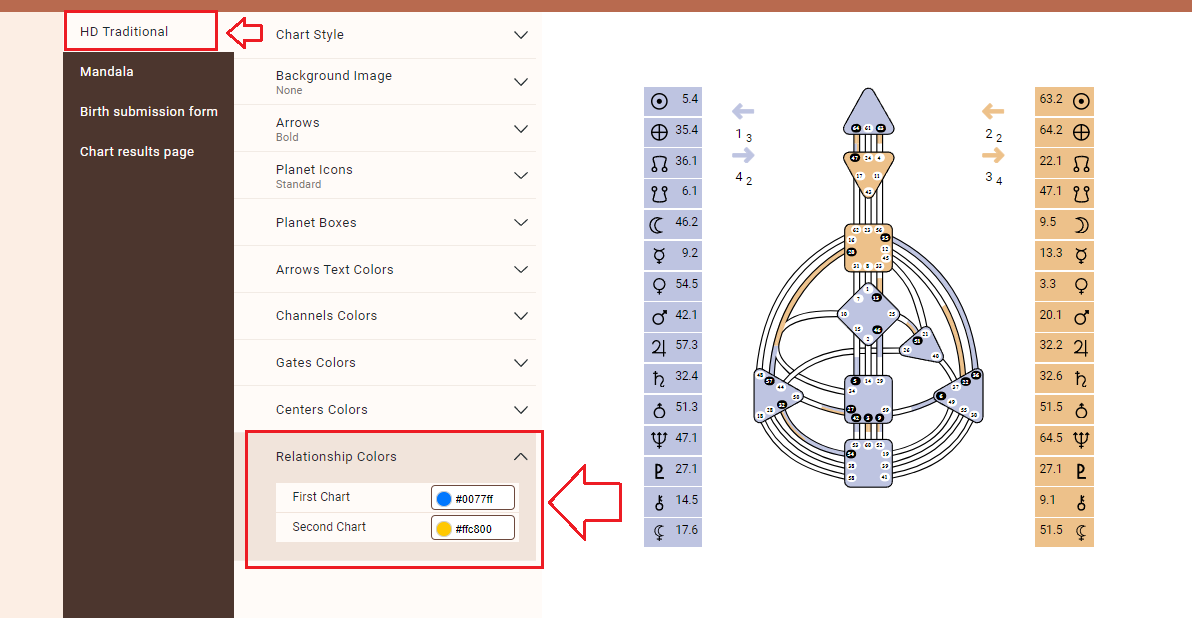
Note: make sure if you creating new design that you go back to your embed code where Relationship chart is activated and select new design that you just created.
Still have questions? Please message us on Live Chat or send an email to [email protected].
