You can add hyperlinks leading to your services and product offers to your reports. To do so please follow the steps listed below:
1. Open your report editing tool and select the report that you want to add a hyperlink to.
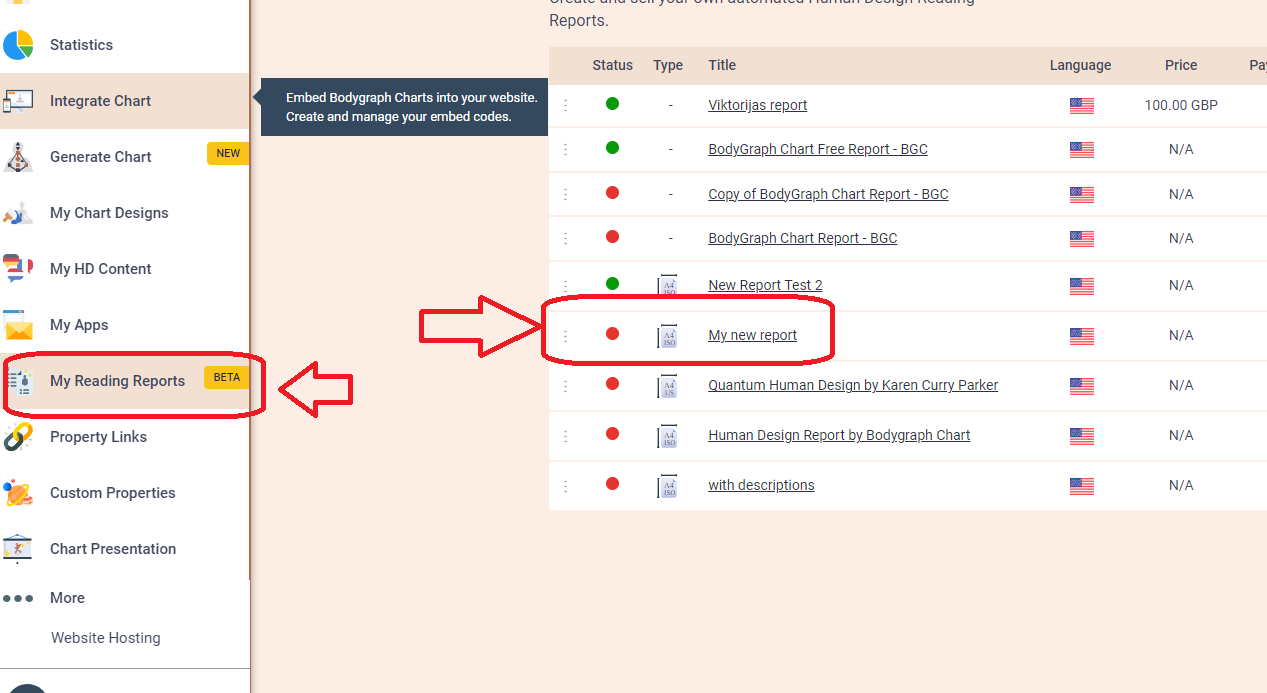
2. Locate the section or text where you want to insert the hyperlink.
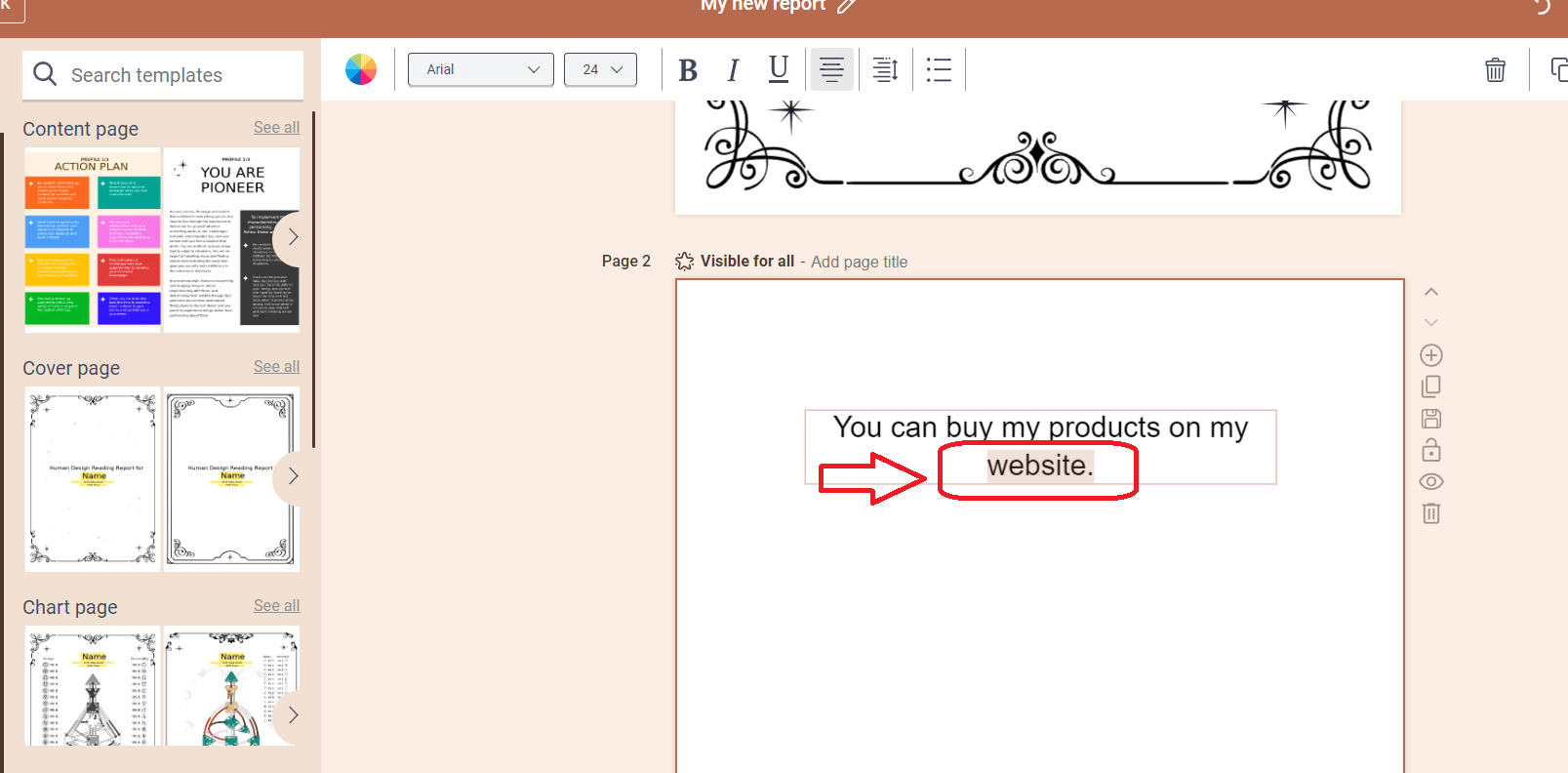
3. Highlight the text that you want to turn into a hyperlink and right click on your mouse. Select ‘Add Link’.
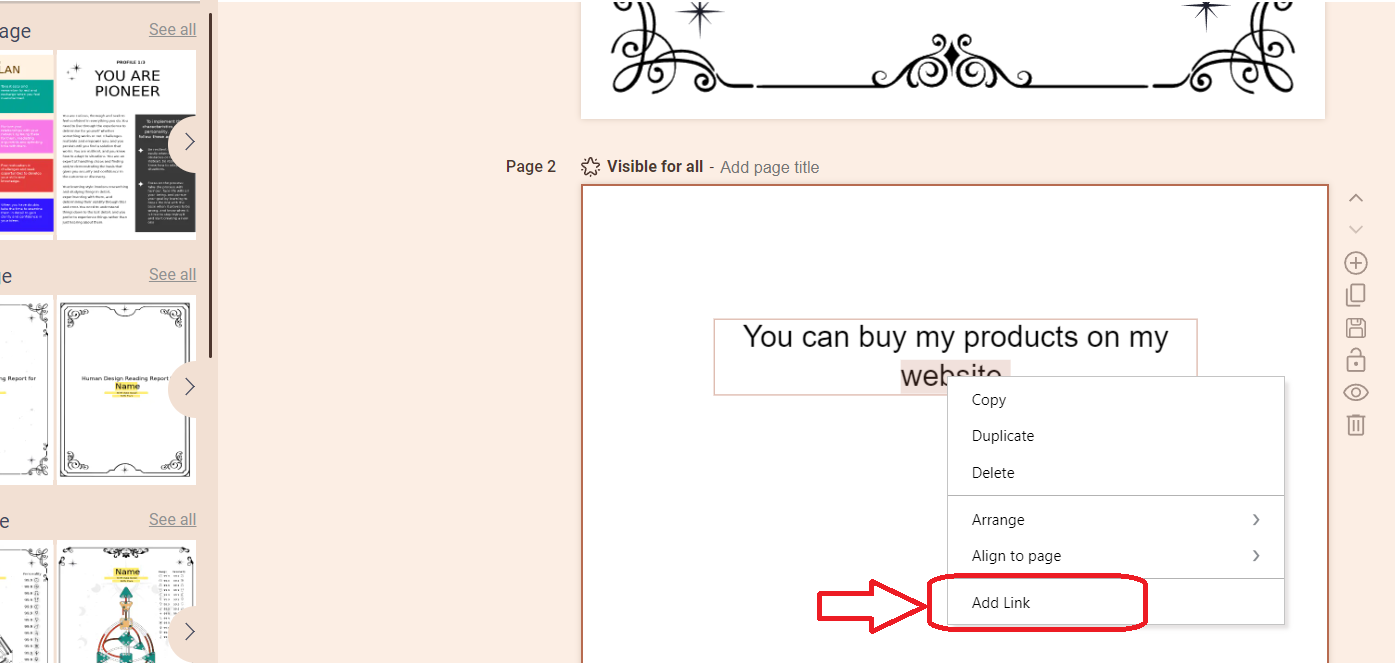
4. Insert a hyperlink into URL field and press ‘Ok’.
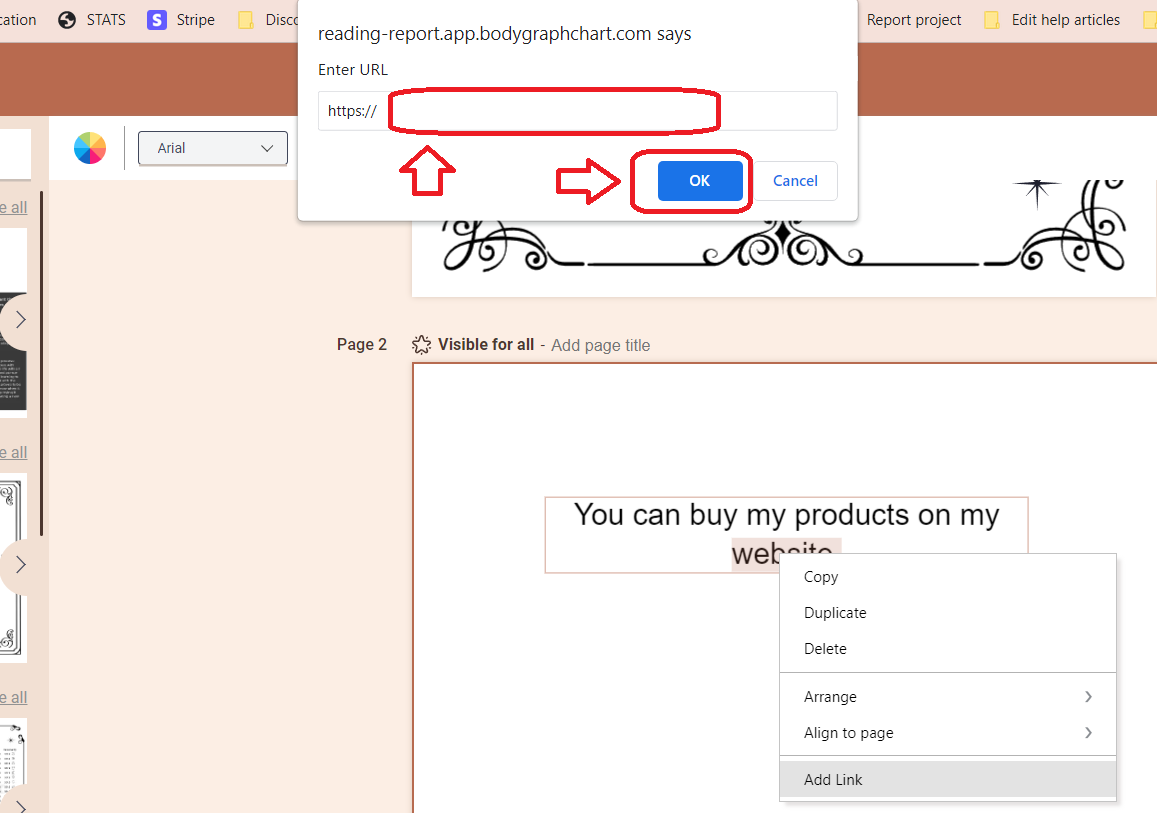
5. Go to preview mode and test if the link works.
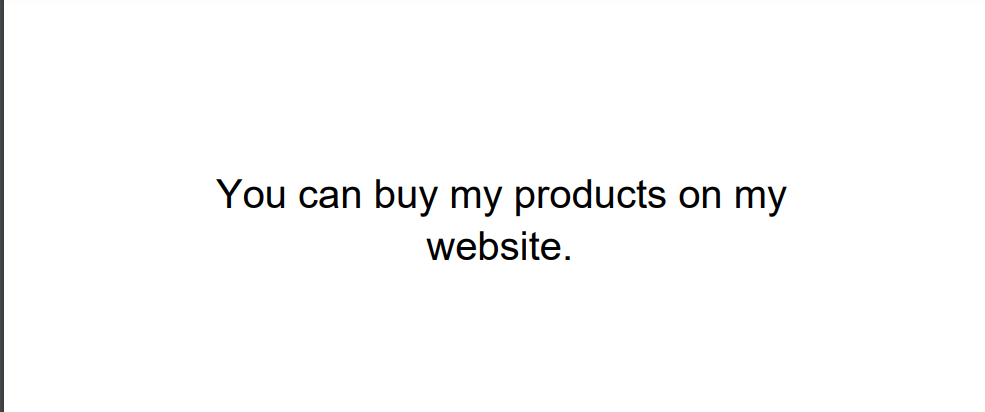
NOTE: It will not change text formatting. To make the hyperlink stand out from the rest of the text, you can personalize it by applying various formatting options such as making it bold, underlined, or using a different color.
Still have questions? Please message us on Live Chat or send an email to [email protected].
Your can also check a quick video tutorial here:
