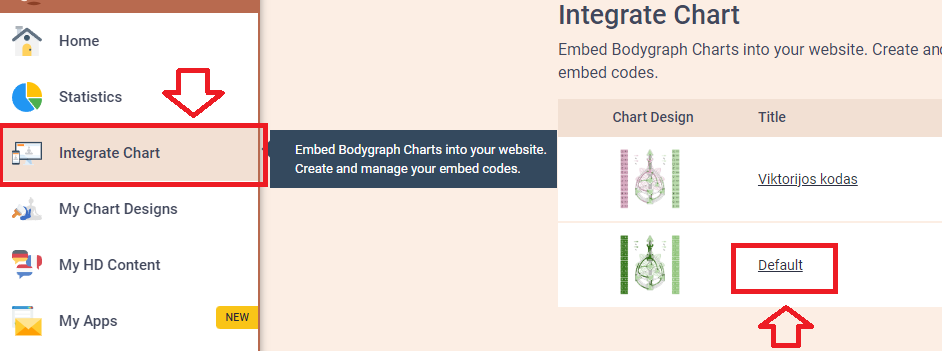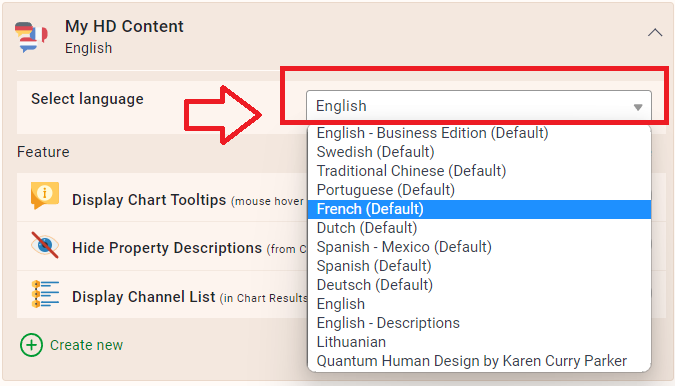To change the language on your embed code please follow the steps below:
1.Select ‘Integrate Chart’ from the menu on the left side. There you will be able to find the default code (and other codes, if you created), press on it
2.Go to My HD Content section and there you will be able to select the language
3.Click ‘Save changes’ on the top right corner. All done.
Still have questions? Please message us on Live Chat or send an email to [email protected].