Yes, you can show current transit on your website. To create embed code with a Transit chart activated please follow the steps listed below:
1.Open Integrate Chart:
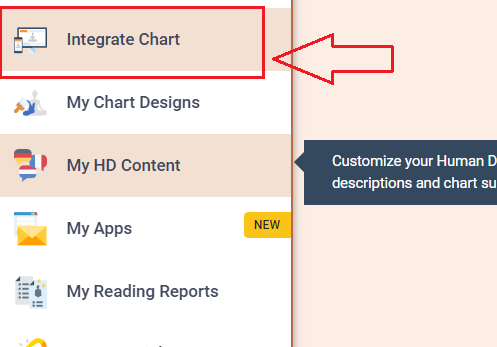
2. Press ‘Create new’ and create new embed code enabling Transit on it:
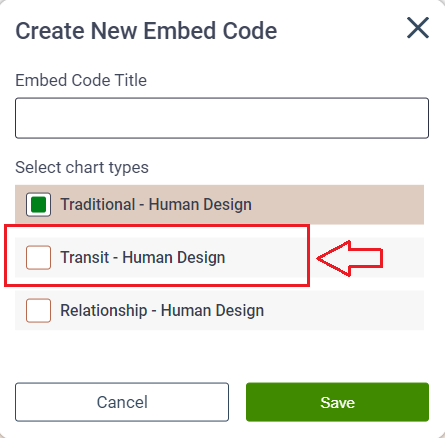
Or press ‘…’ next to the existing code and select option ‘Rename’ where you will be able to turn the transit chart on the existing embed code:
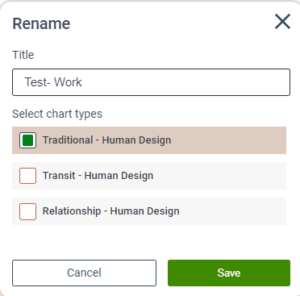
If you don’t want to display Transit Chart next to Form, you can make it as standalone Transit Chart by selecting the option “Hide birth submission form (show Transit Chart only)”:
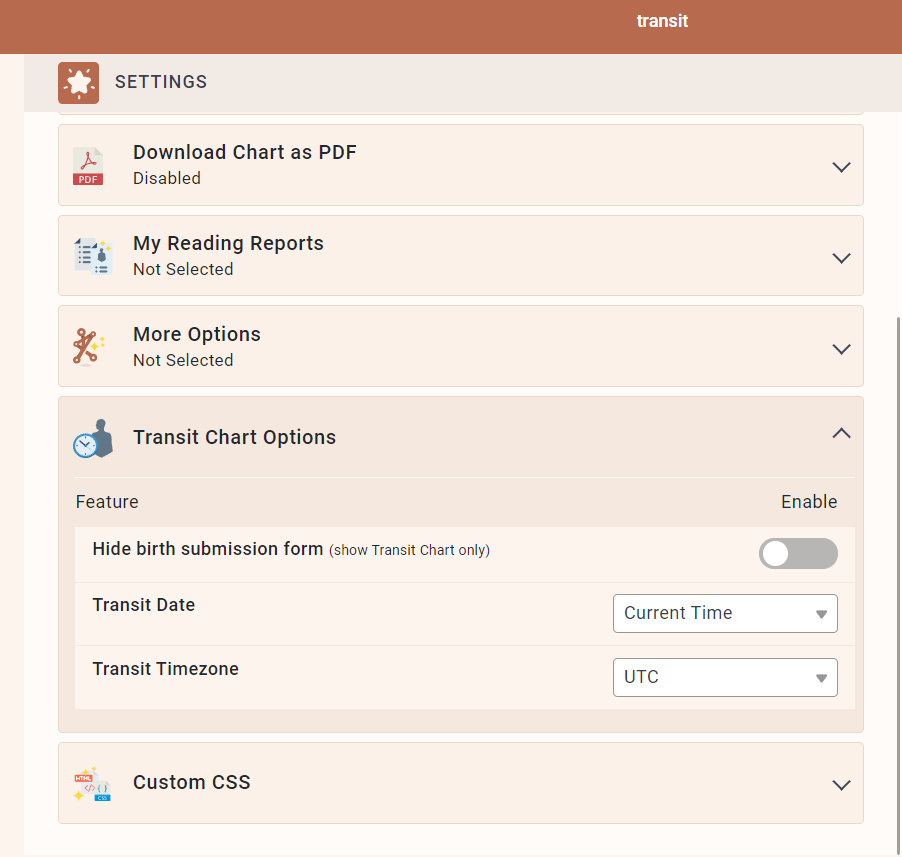
3. Save the changes:
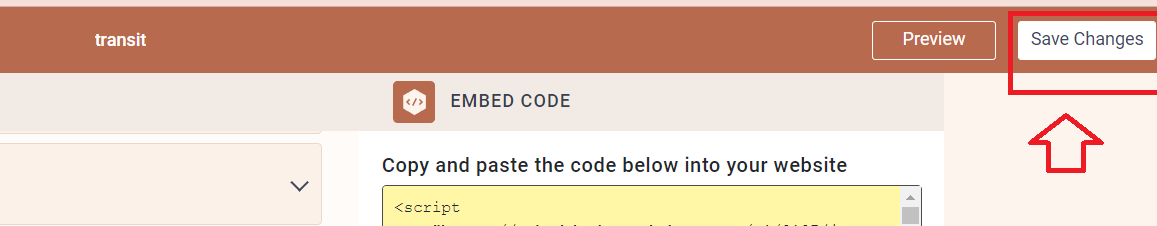
4. Test it at your website or by pressing preview button:
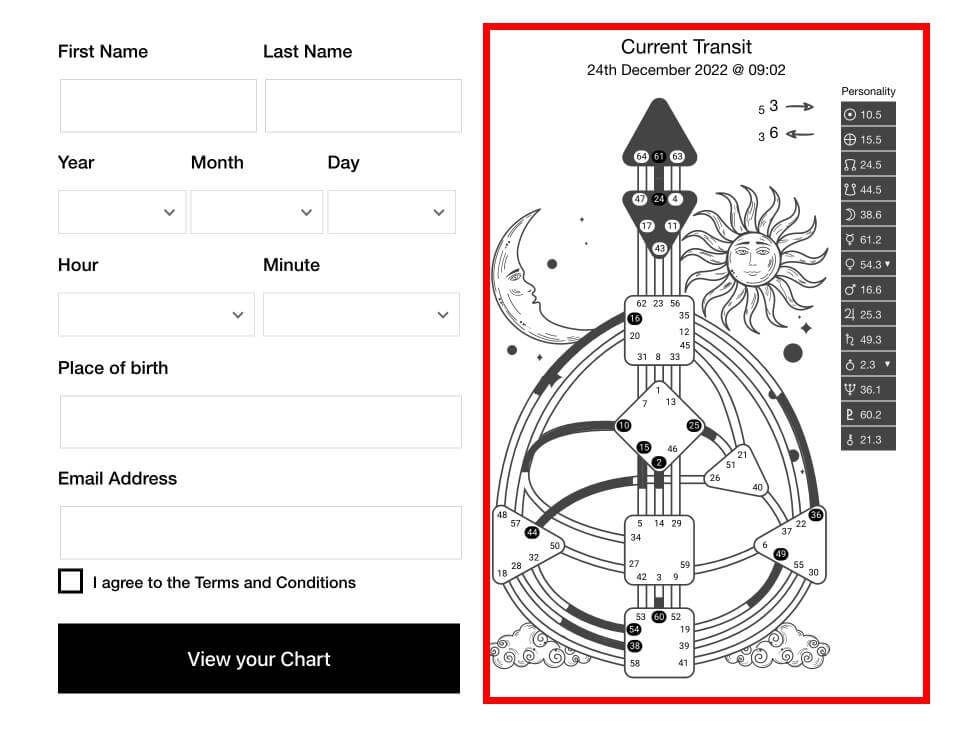
NOTE: you can also activate Transit chart on your already created embed code by pressing three little dots next to the embed code and then rename:
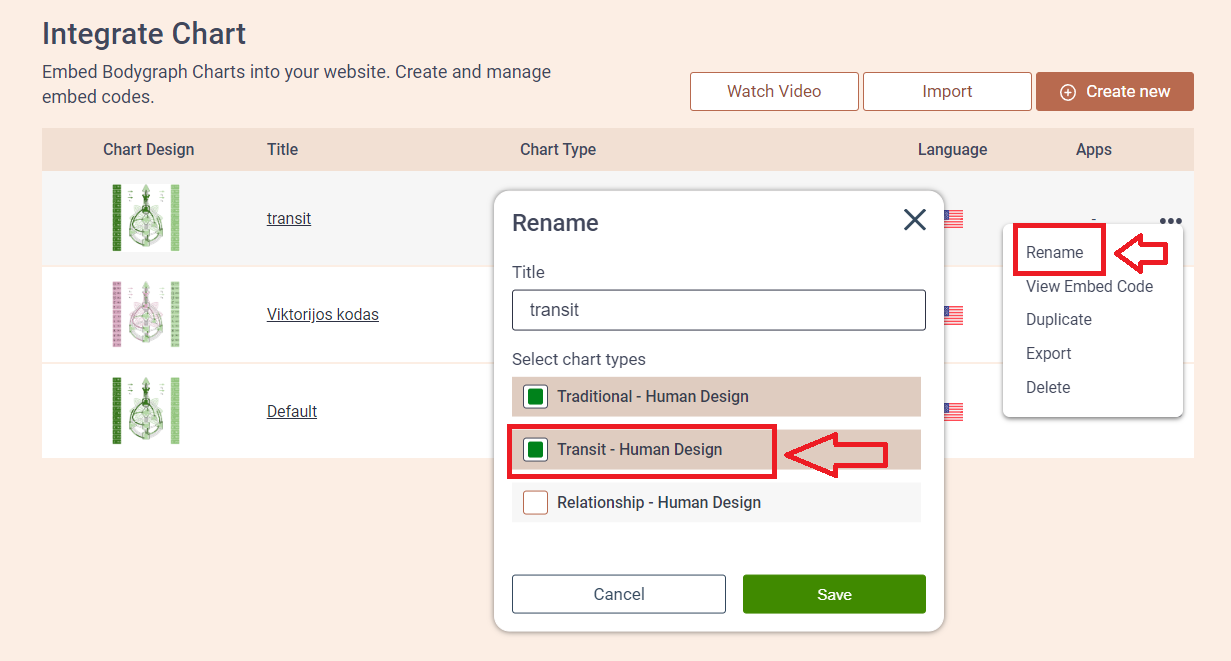
Still have questions? Please message us on Live Chat or send an email to [email protected].
