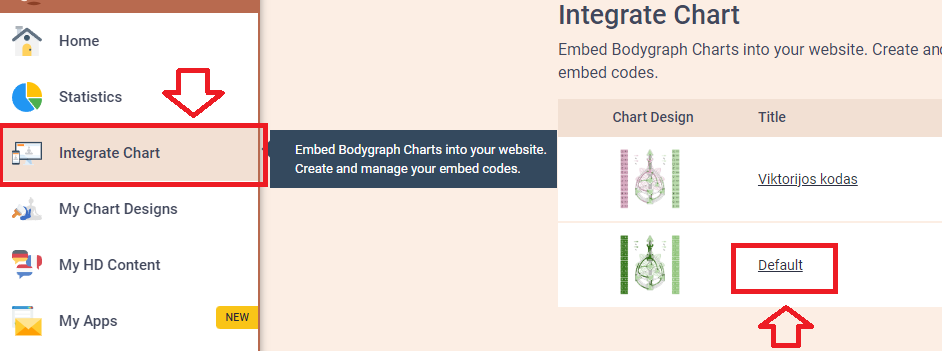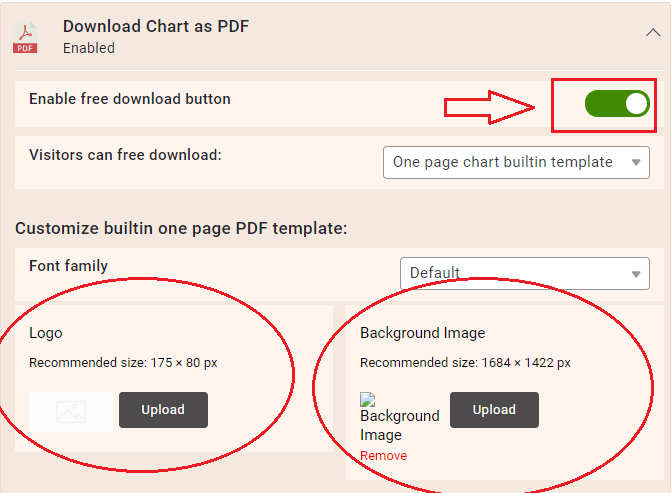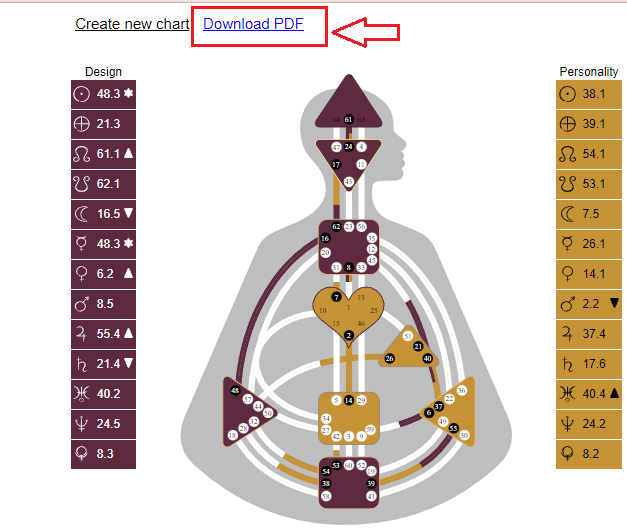You can allow your customers to download their generated chart as PDF for free. To do so, you have to enable this option on the embed code. Please follow the steps listed below:
1.Go to Integrate Chart and select the embed code that you are using/will use for your website
2.Navigate to the ‘Download Chart as PDF’ drop-down menu and open it. Enable free download button
3.You are also able to personalize/change Background and Logo. Make sure you follow recommended image sizes for each of them.
4.Click ‘Save changes’ on top right corner of the window. All done. Now customers will see ‘Download PDF’ button above the chart
NOTE: you will be able to see downloads on the Statistics as well.
Still have questions? Please message us on Live Chat or send an email to [email protected].