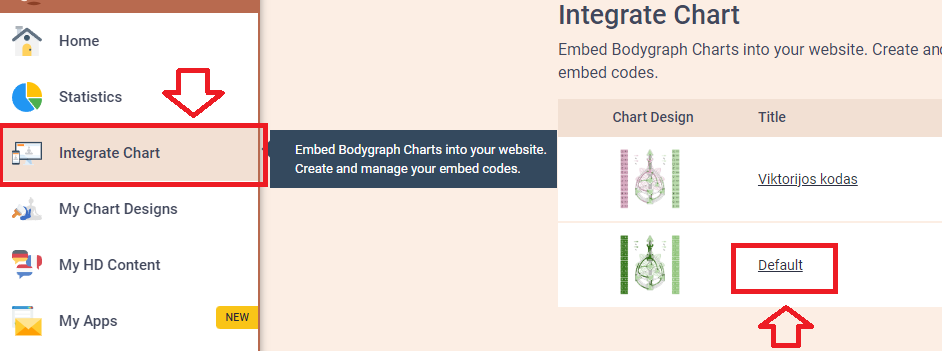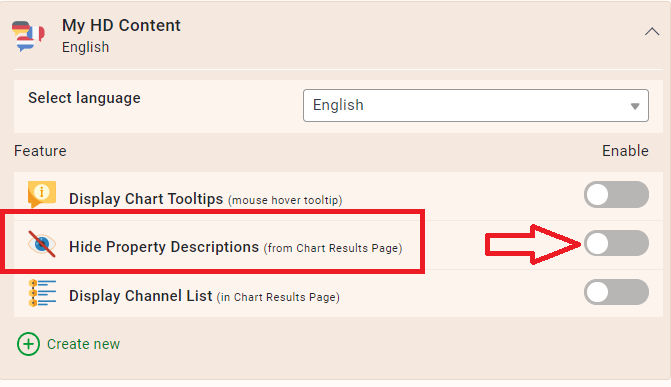If you want to hide property descriptions all at once please follow the steps below:
1.Select ‘Integrate Chart’ from the menu on the left side. Select the embed code that you are using/will use on your website
2. Enable ‘Hide property descriptions’
3.Click ‘Save changes’ on the top right corner. All done.
Still have questions? Please message us on Live Chat or send an email to [email protected].