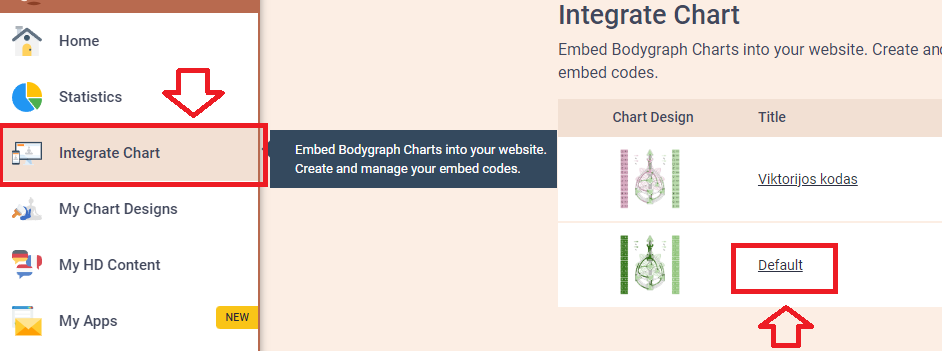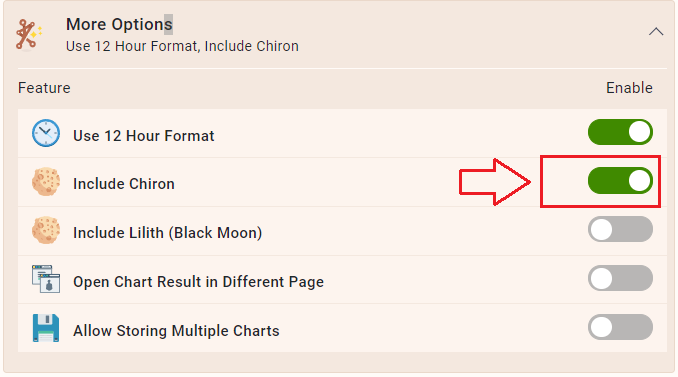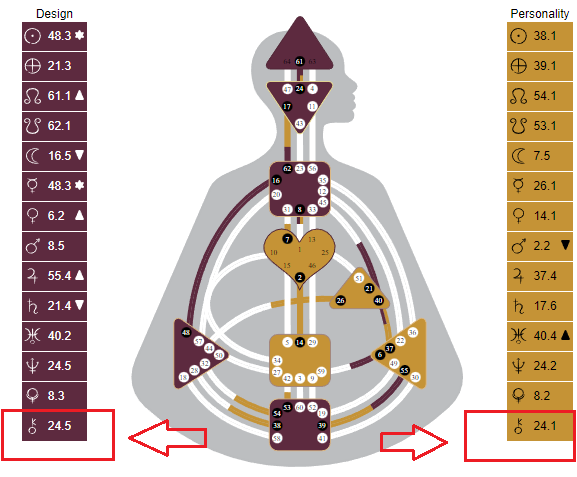If you include Chiron into your readings you can activate it on your Charts. To do so, please follow the steps listed below:
If you include Chiron into your readings you can activate it on your Charts. To do so, please follow the steps listed below:
1.Go to Integrate Chart and select the embed code that you are using/will use for your website
2.Navigate to ‘More options’ and enable ‘Include Chiron’
3.Click ‘Save changes’ on top right corner of the window. Now you can go to your website or preview mode and you will be able to see Chiron activated
Still have questions? Please message us on Live Chat or send an email to [email protected].