The first step – you have to create two pages on your website. One is where the Birthdate submission form will be. Second where you want to display chart results.
The second step – open the Integrate Chart tool and select the embed code that you use on your website. Then open the More Options section:
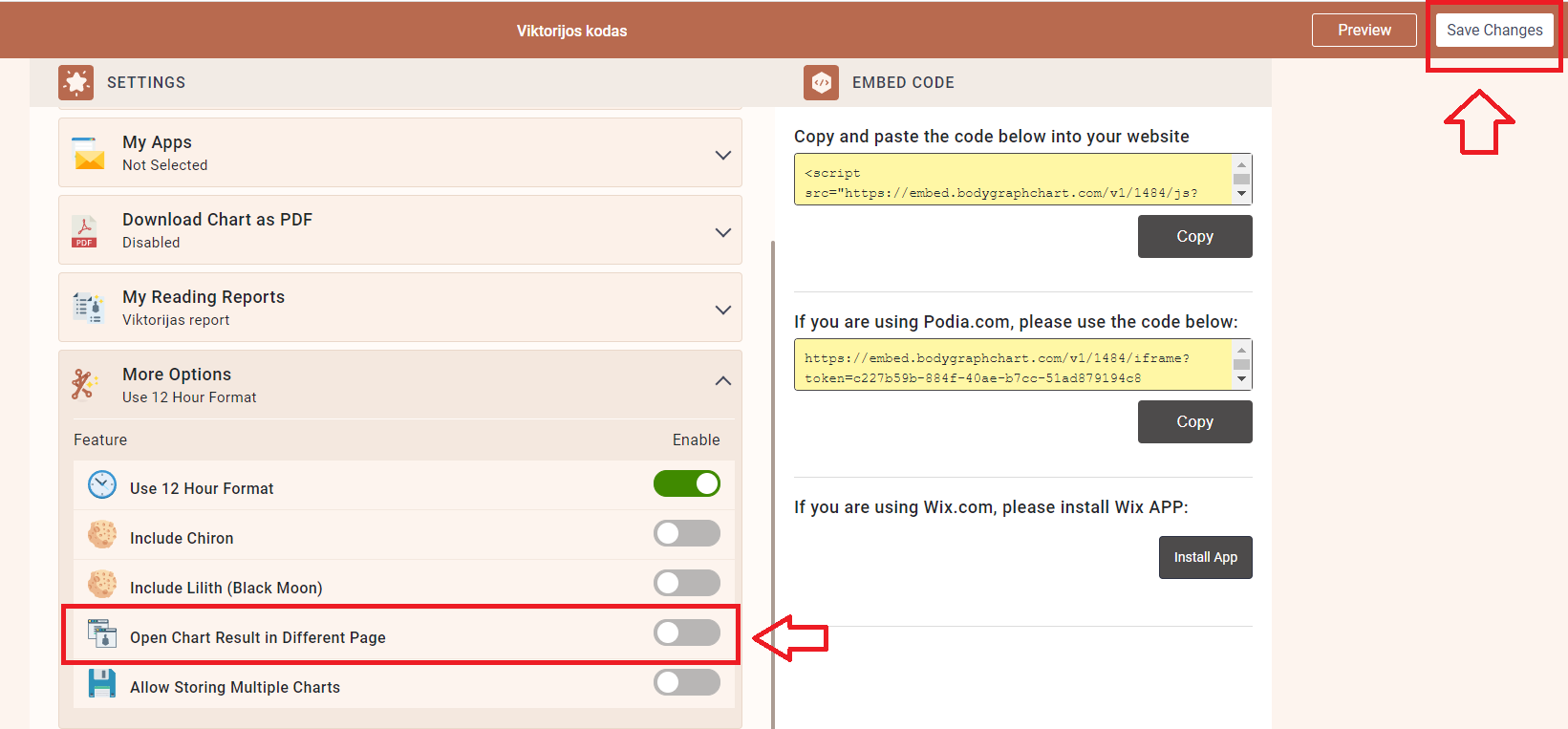
1. Enable “Open Chart Result in Different Page”
2. Paste the full page URL where the Human Design Chart should be displayed (the one that you created for the results)
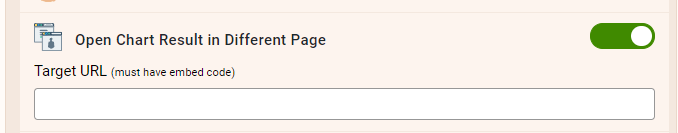
3. Save
Still have questions? Please message us on Live Chat or send an email to [email protected].
