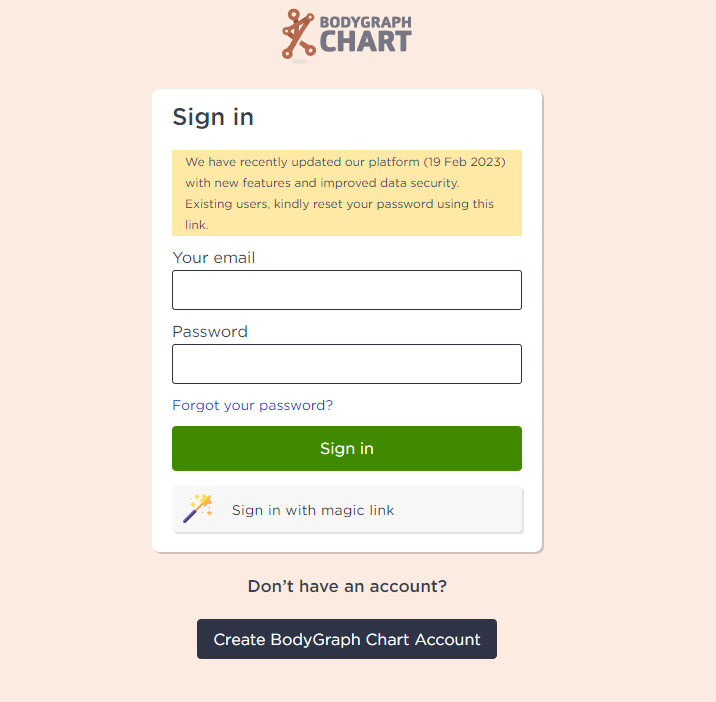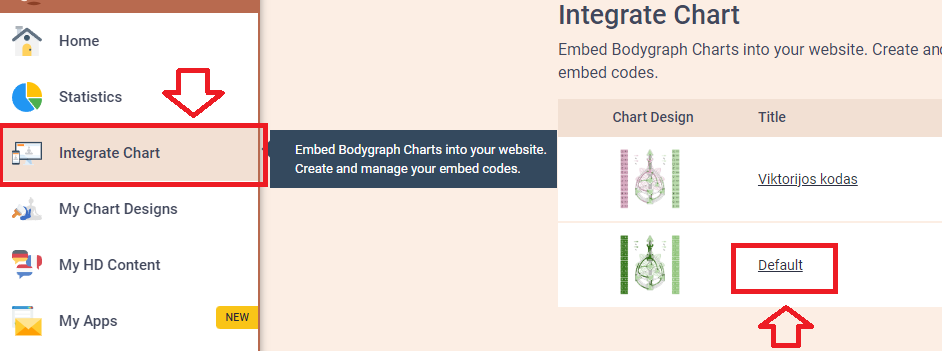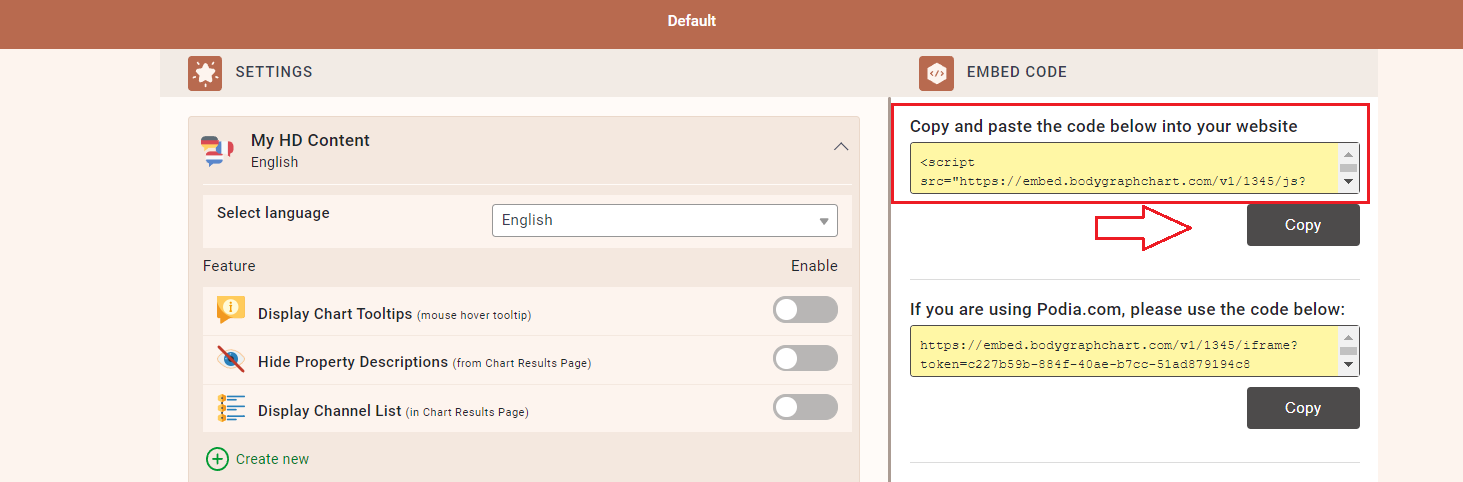To find the unique embed code that you can use for your website please follow the steps below:
1.Sign in to your Bodygraph Chart account
2.Select ‘Integrate Chart’ from the menu on the left side. There you will be able to find default code, press on it
3.You will find embed code in the yellow url field on the right side
4.Copy it and paste into your website. If you are using Podia then you have to use the code below. And if you are using Wix.com, please install Wix APP.
NOTE: you can create as many embed codes as you wish with different settings by pressing ‘Create new’ button on the Integrate Chart section.
Terms and conditions apply.
Still have questions? Please message us on Live Chat or send an email to [email protected].