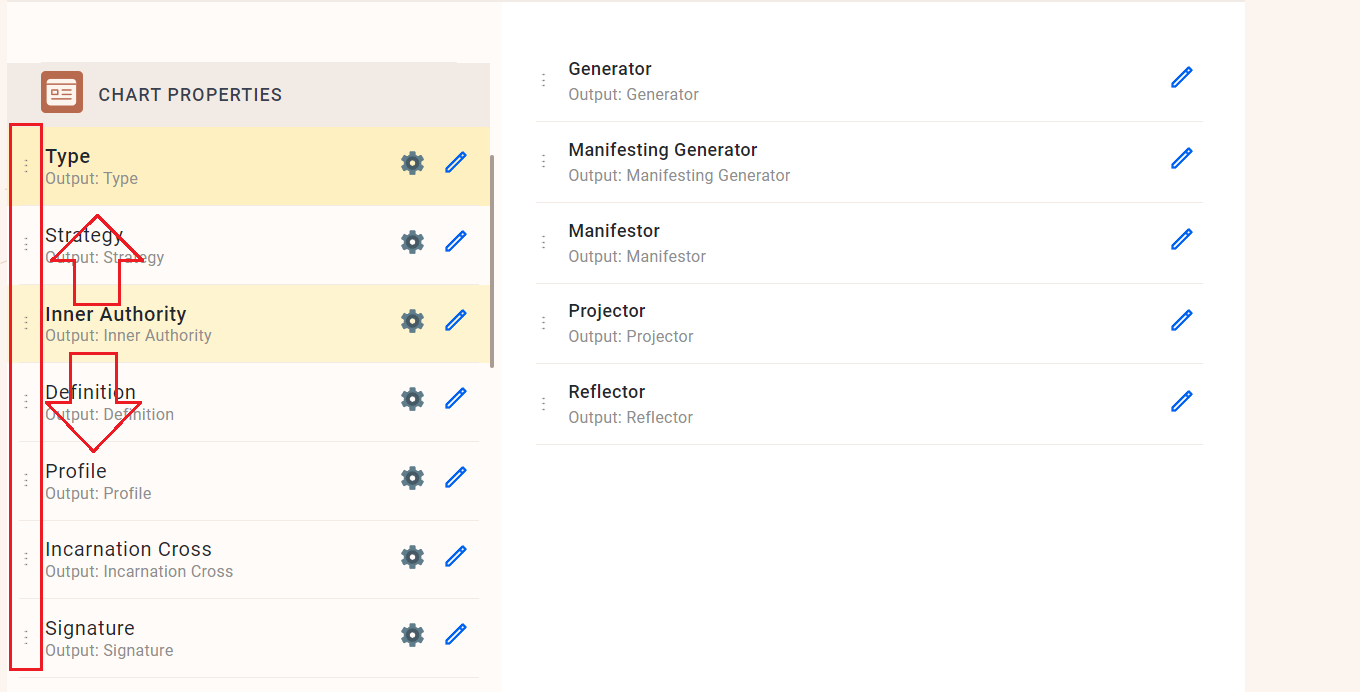If you want to change Human Design properties order on the result page here is a step-by-step guide on how to do it:
1.Go to ‘My HD Content’ and select the language that is assigned to your embed code:
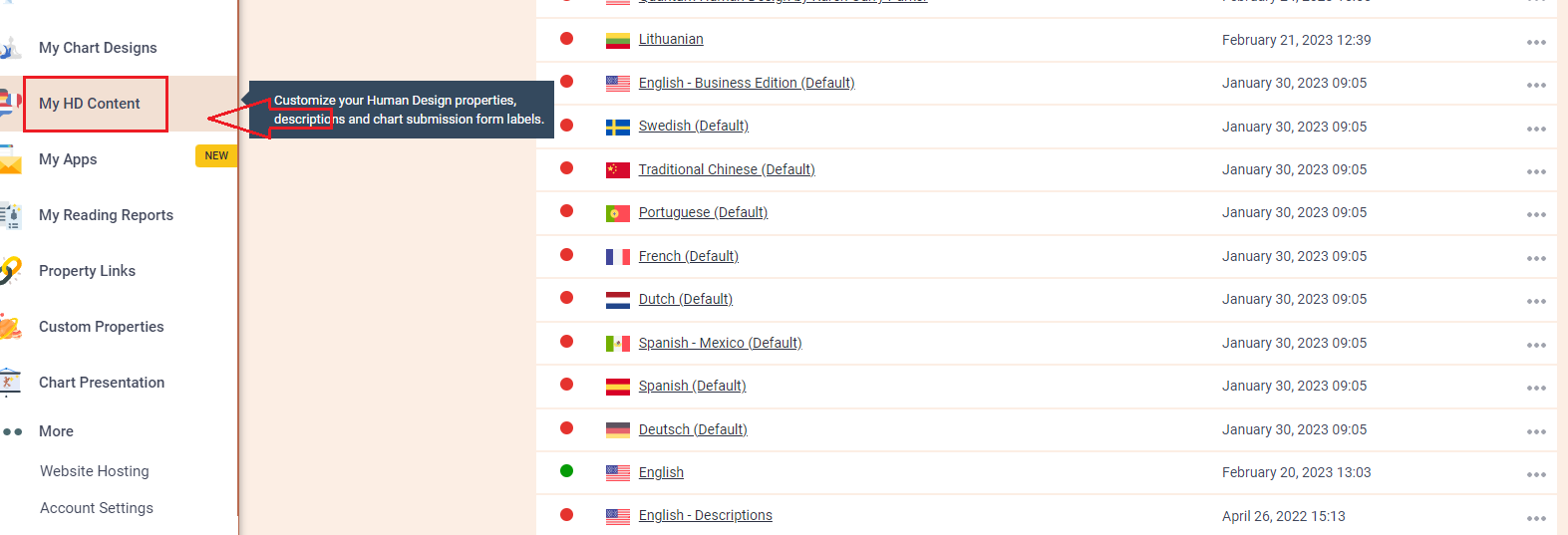
2. Press and drag three vertical dots next to the properties up or down depending on where you want them to be:
3.Now go to ‘Integrate chart’ and select the code that you are using/will use at your website and click ‘Preview’. Submit the form and you will be able to see the order of the properties.
Still have questions? Please message us on Live Chat or send an email to [email protected].