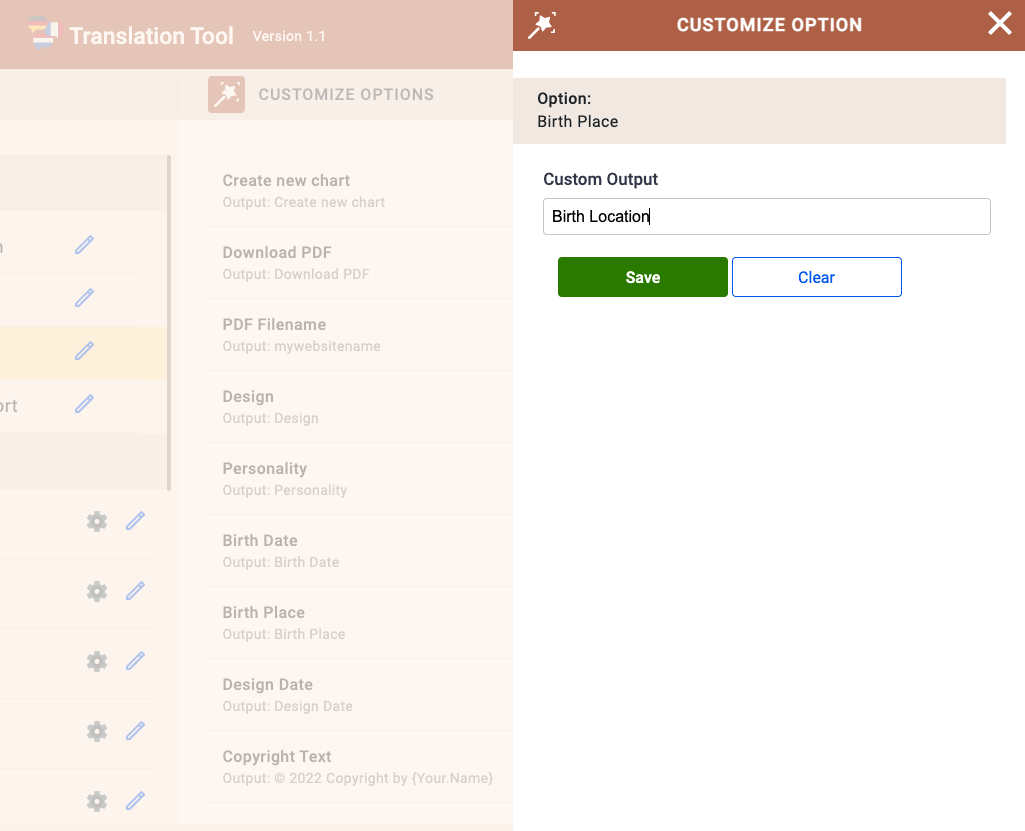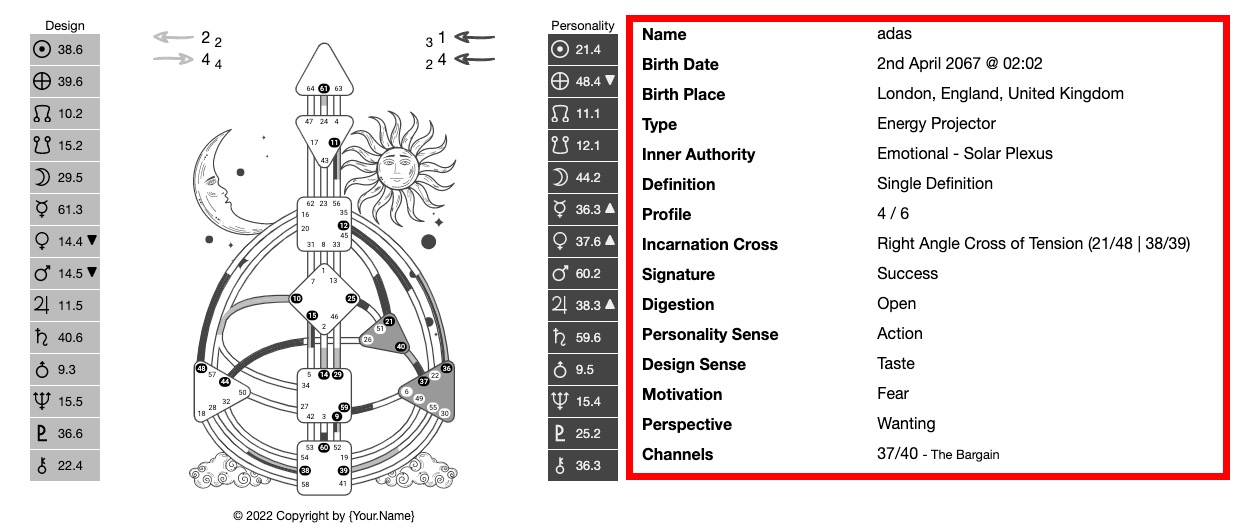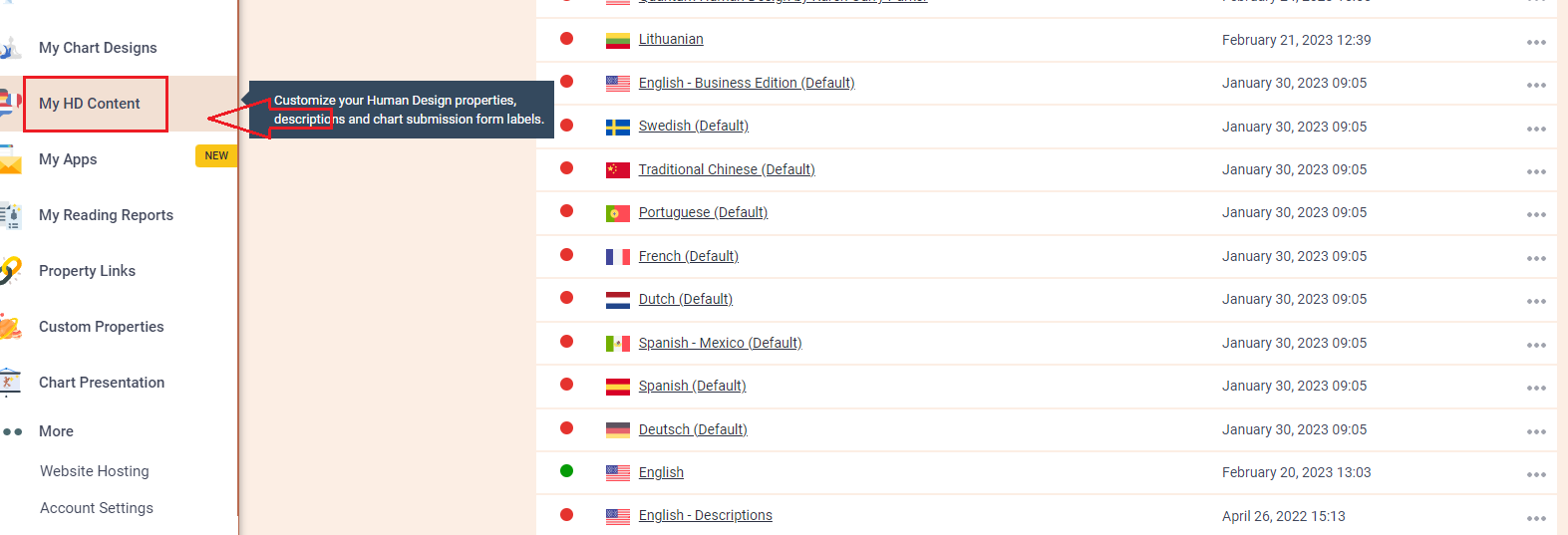1. Please open My HD Content and select the language linked to your embed code
2.Click “Bodygraph Chart Result” and ”Birth place”
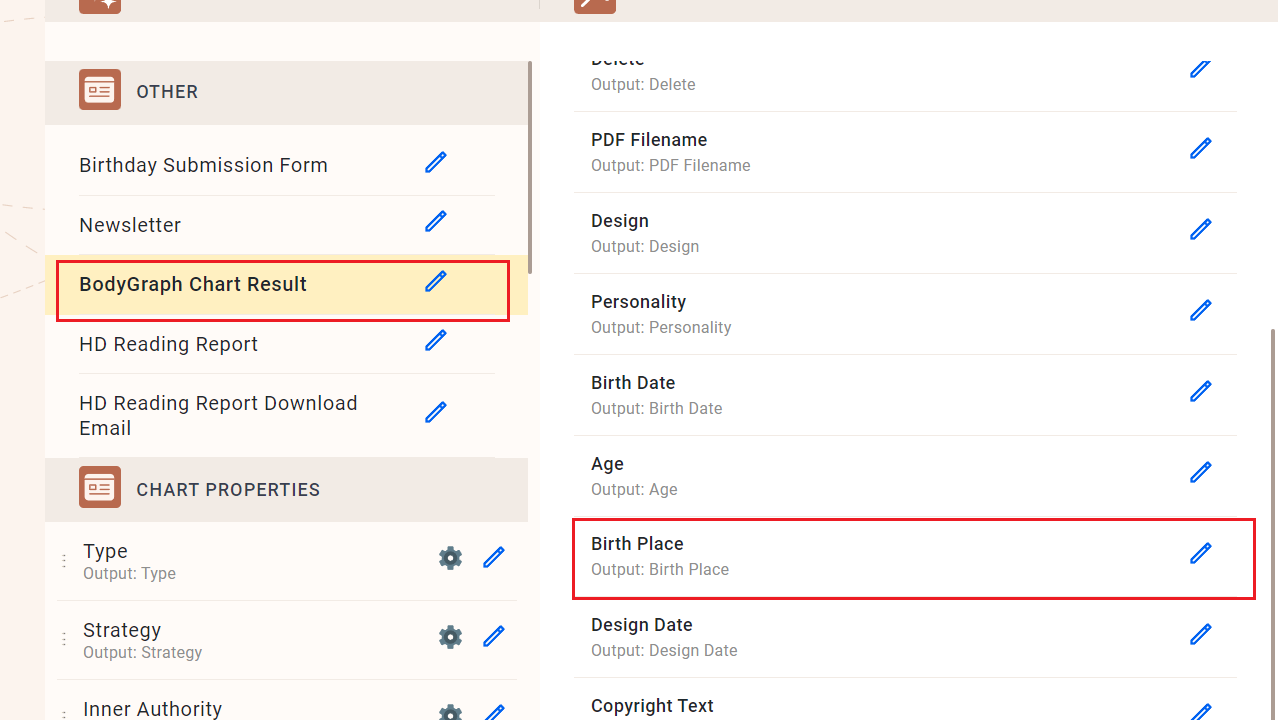
3. Add ”Birth location” text to the field and click “Save” (change text if need it.) and it will display on your Chart results page and on PDF report: