Prerequisites
Create a SHOWIT account.
Embed code to the website
1. Login to your SHOWIT account. Press ‘Open design App’ to get to the website editor dashboard.
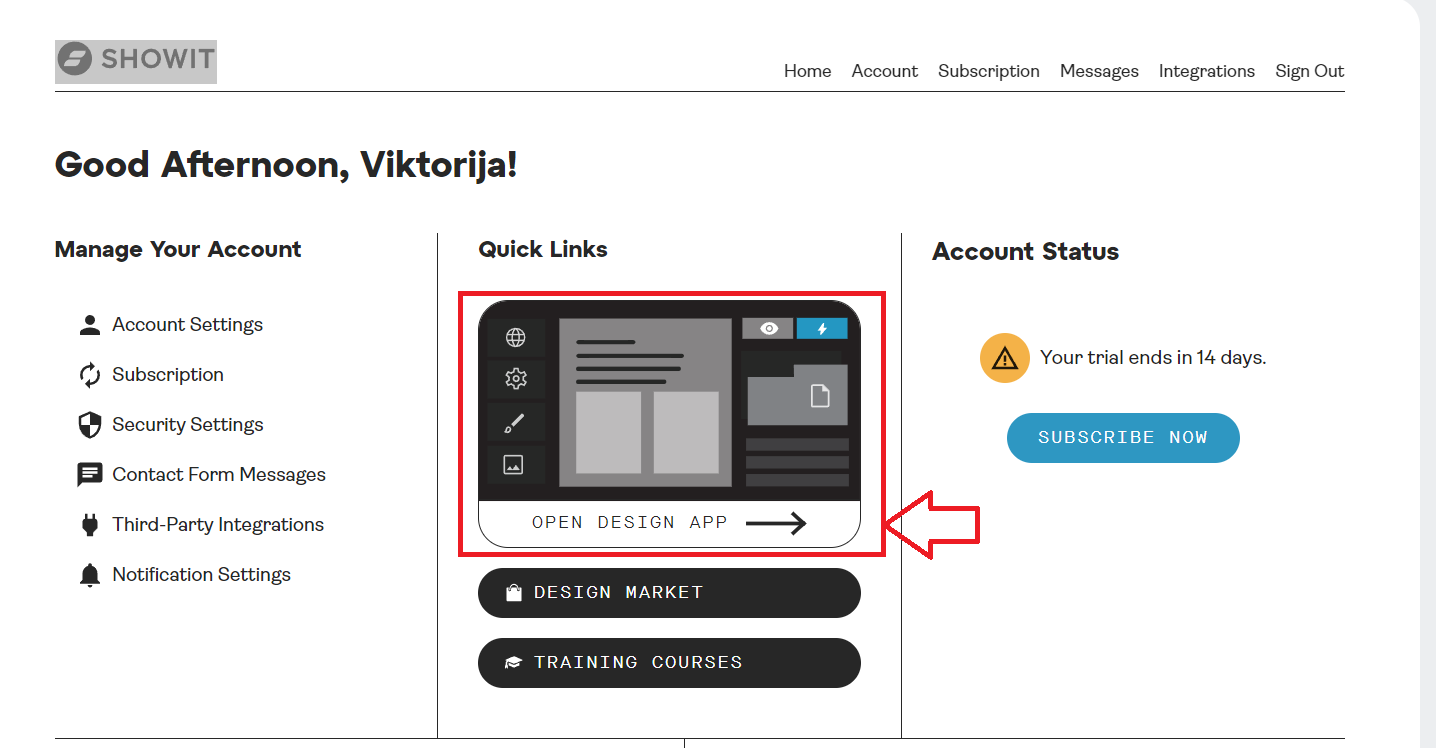
2. Decide if you want to add the chart to the existing field or you want to add new one for the chart, using the tools as shown below.
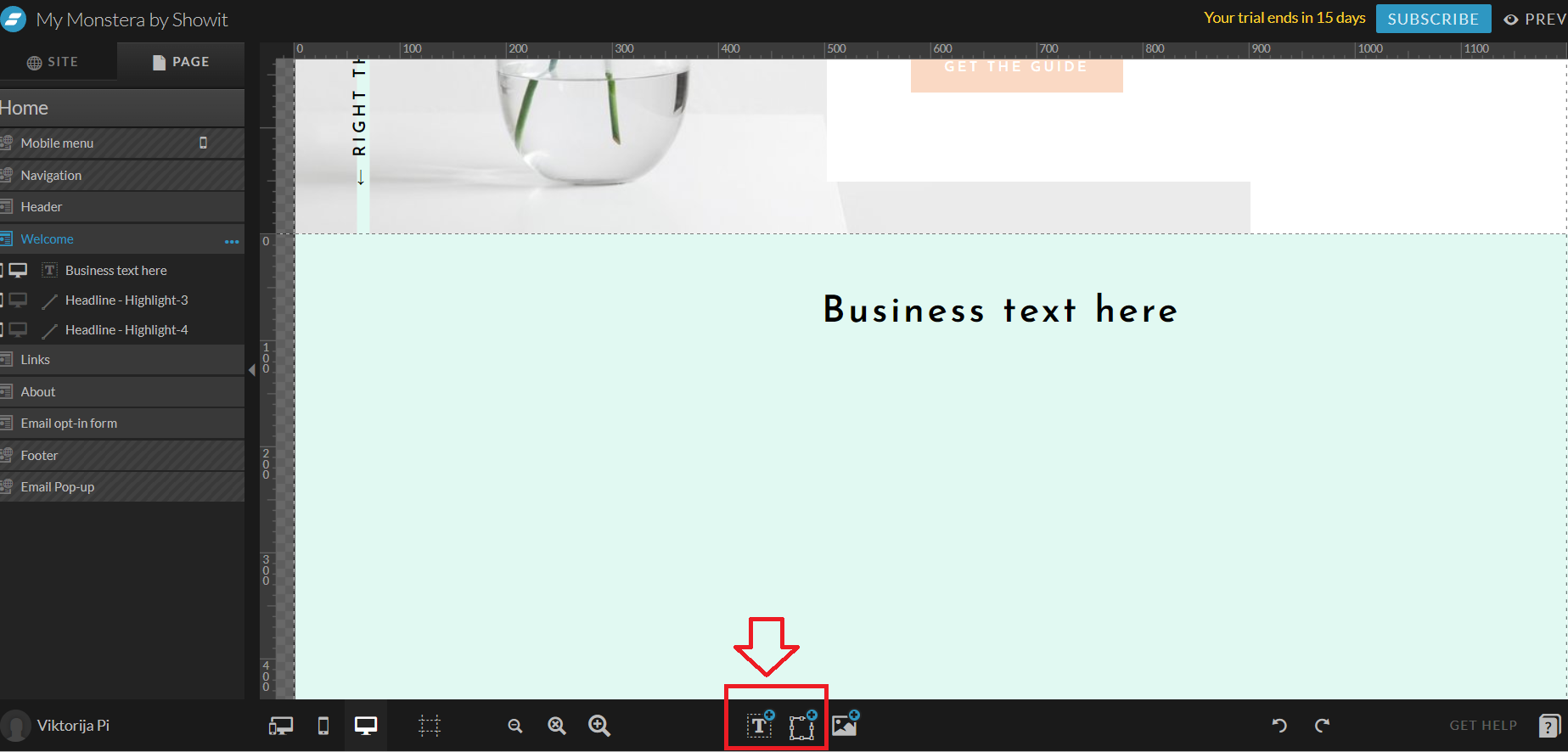
3. Edit the title of the field.
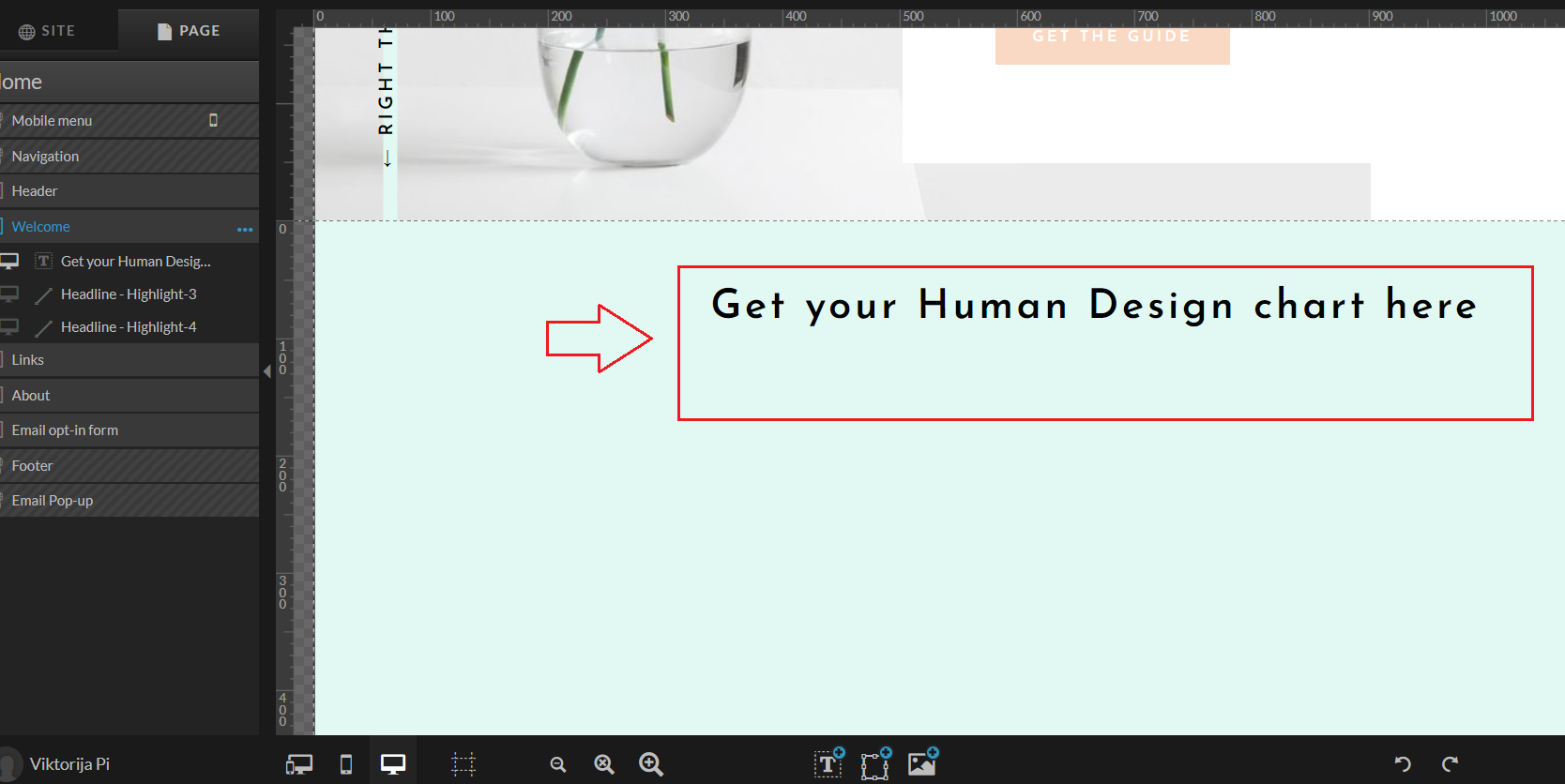
4. Add the ‘Embed code’ field under the title.
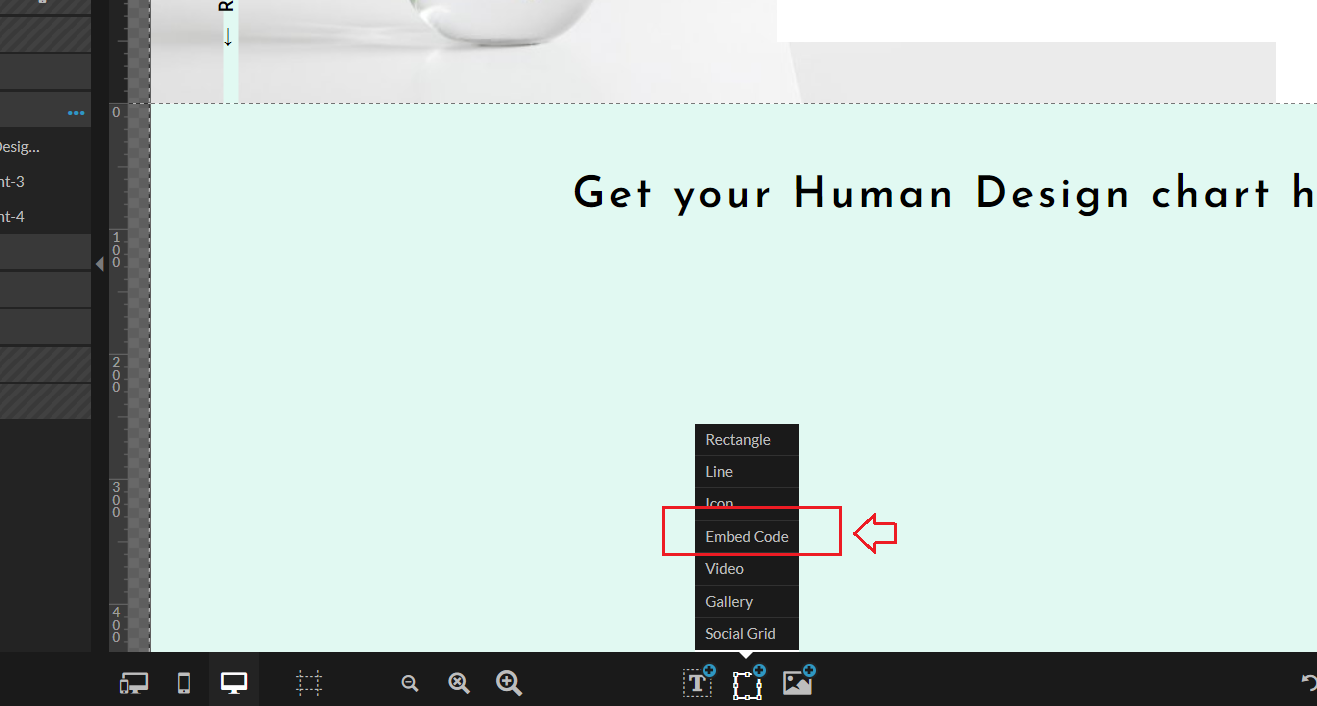
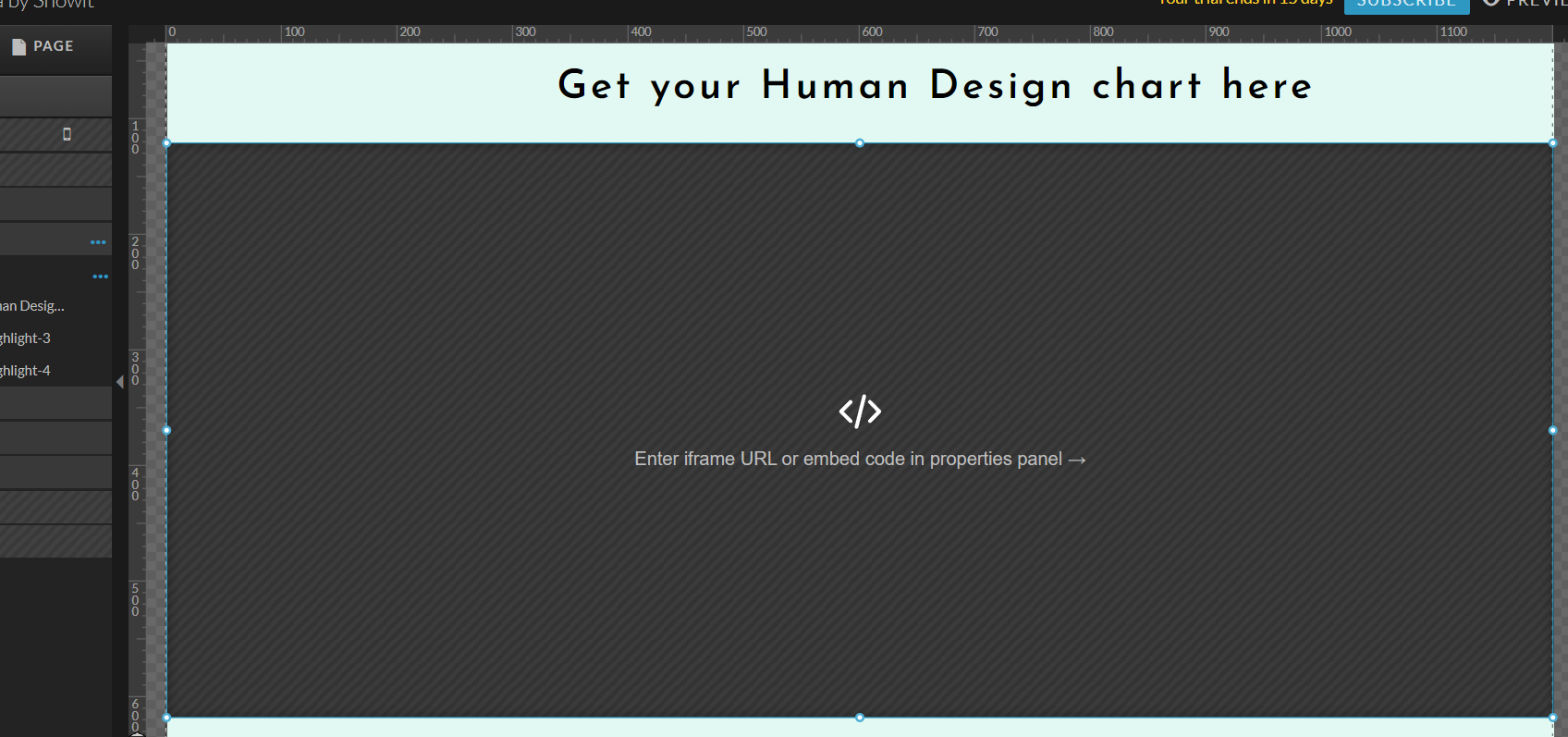
5. Open the properties panel by pressing little arrow on the right side.
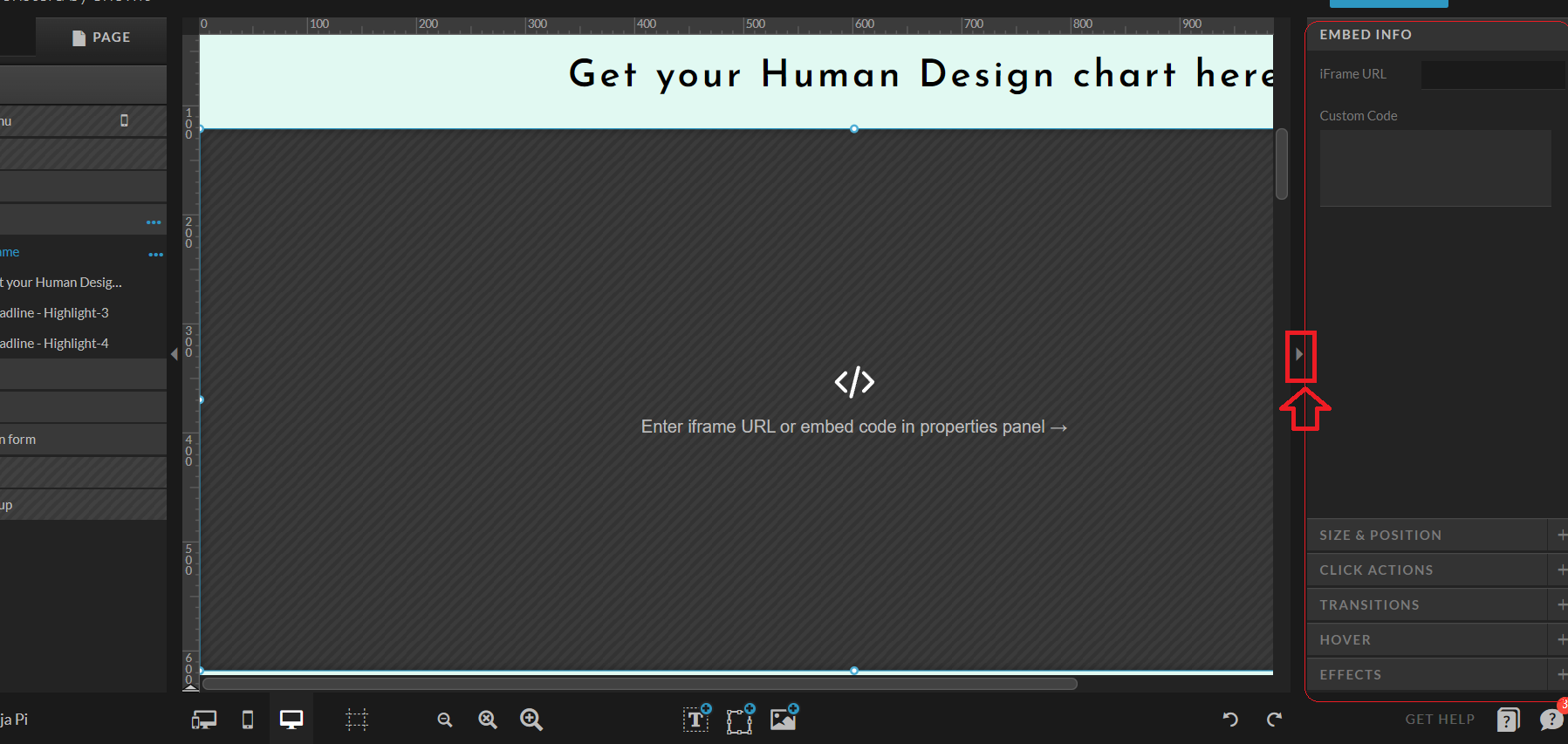
6.On the new tab open Bodygraph Chart and login to your account. Then select ‘Integrate Chart’ from the menu and click on the embed code that you want to use on your website.
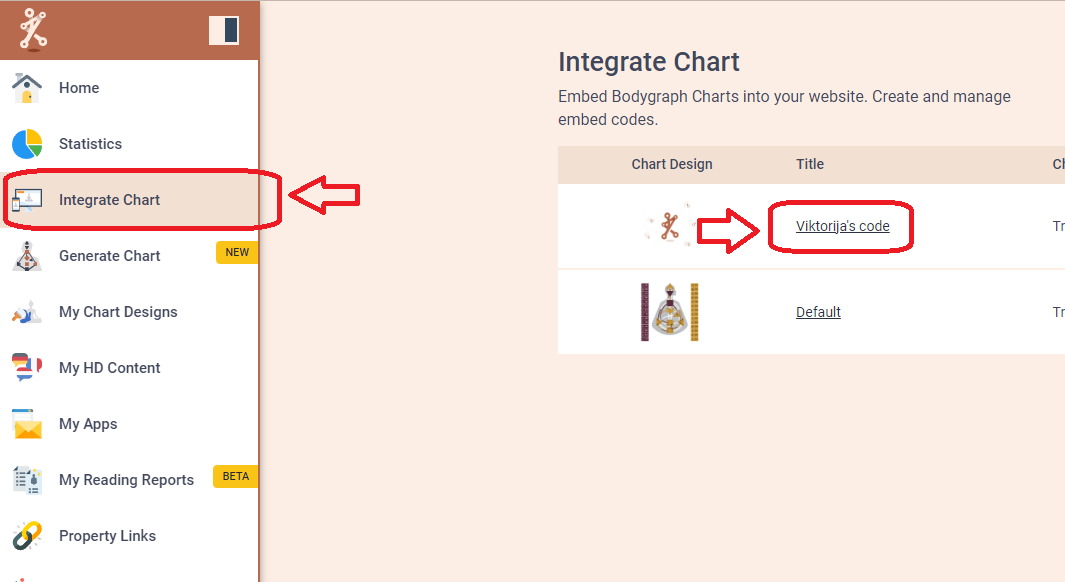
7. Copy the embed code and head back to the previous tab where you left SHOWIT editor open.
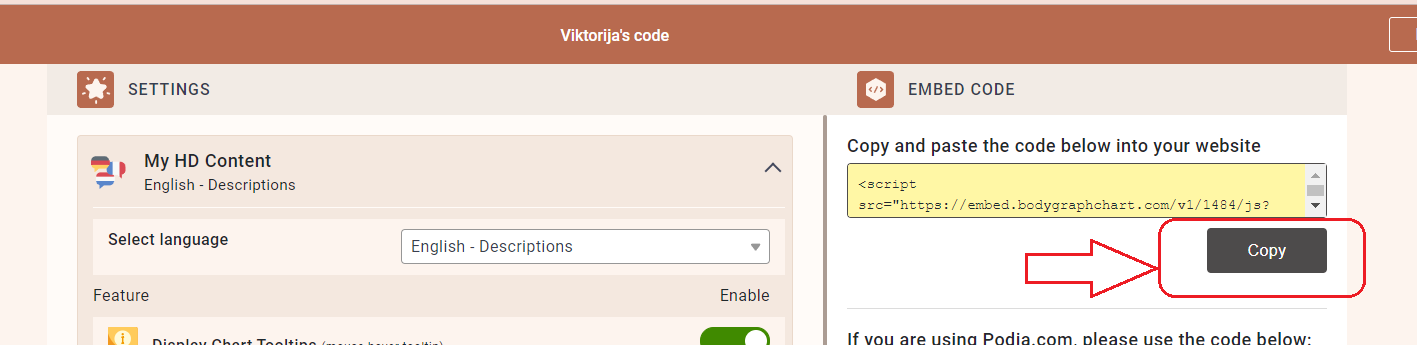
8. Paste the embed code into Embed Info Custom Code field and click save.
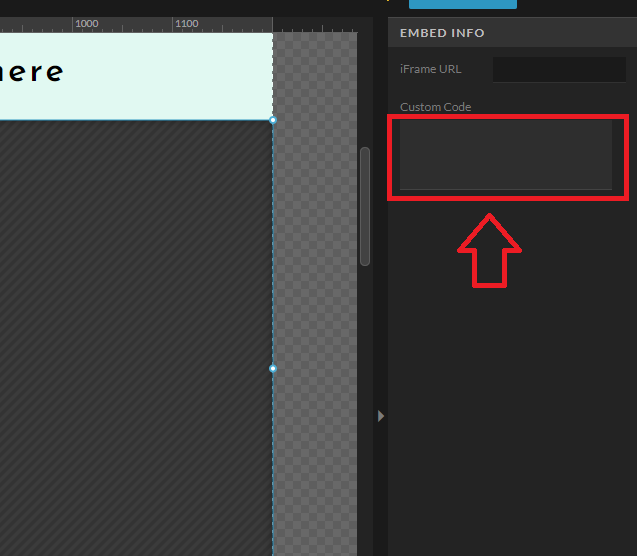
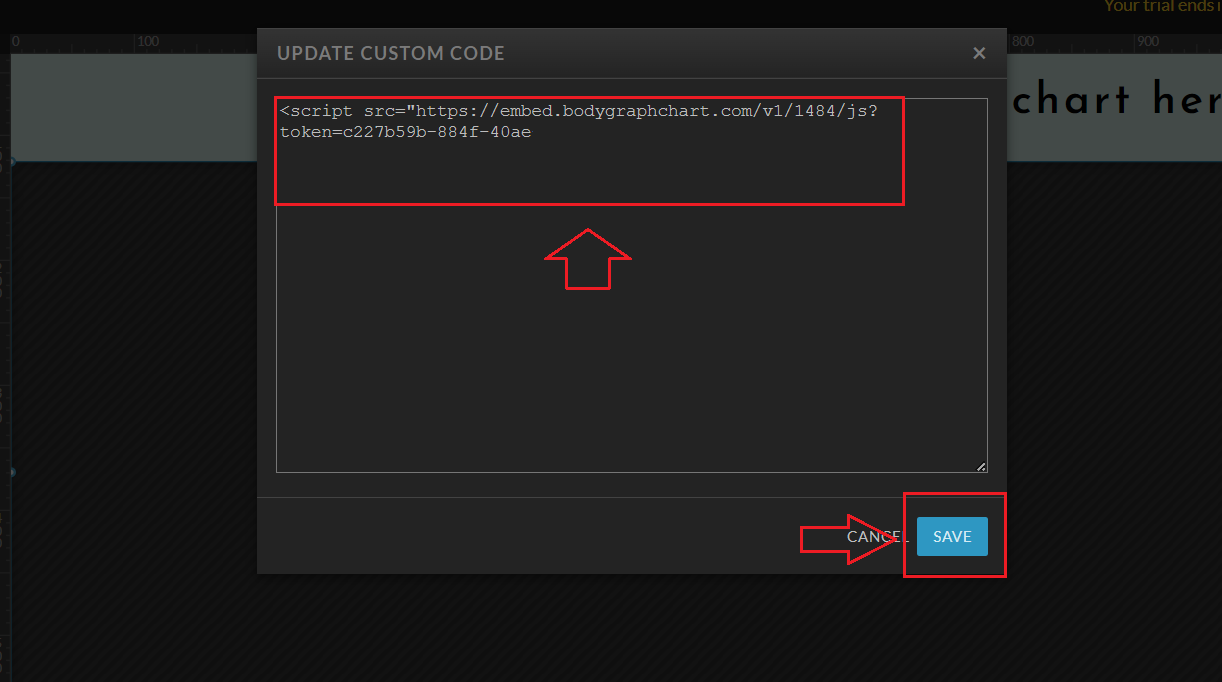
9. Press the ‘Preview’ button to see the results.
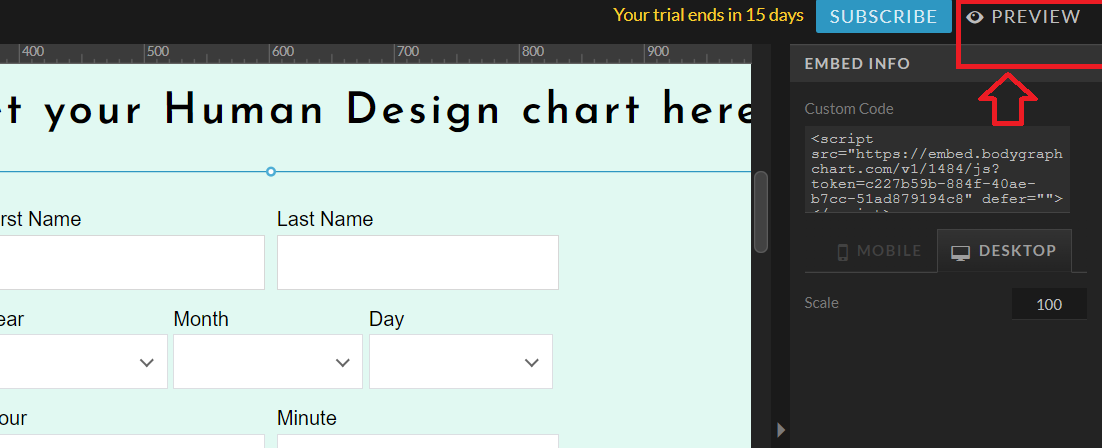
10. Submit the details to check if it generates the chart.
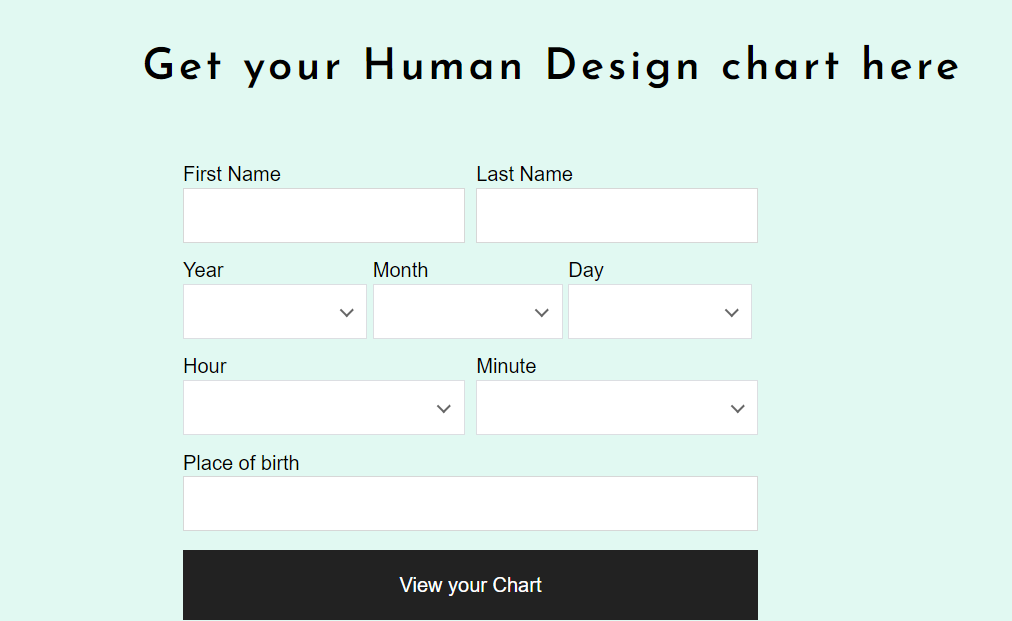
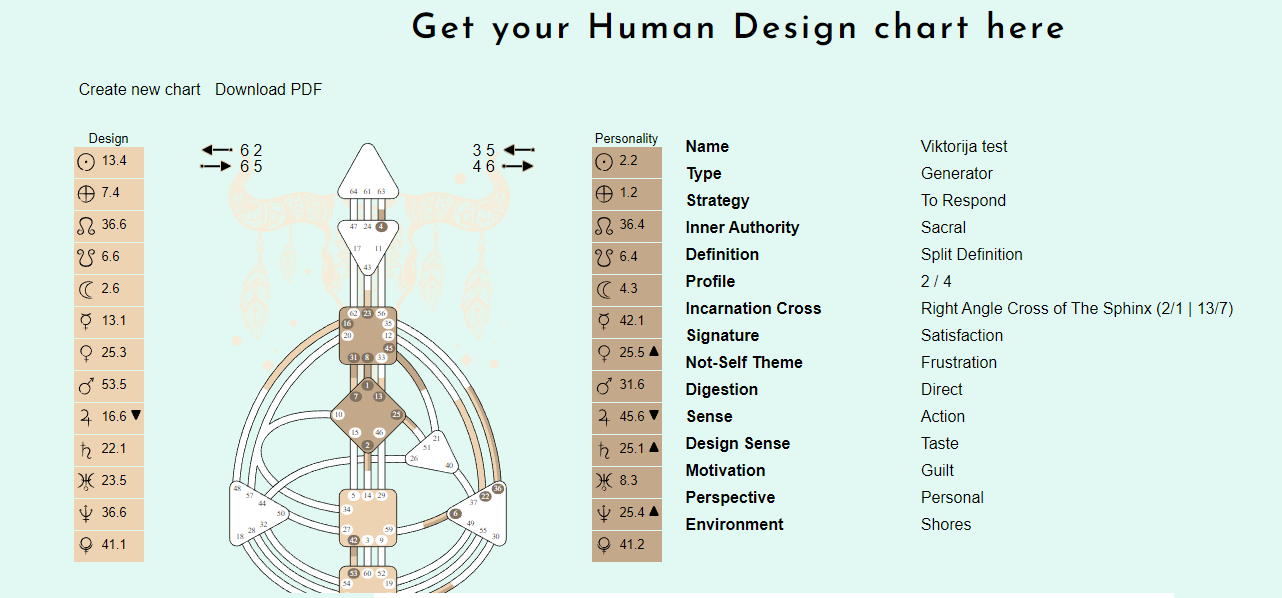
Still have questions? Please message us on Live Chat or send an email to [email protected].
Also, you can check a quick video tutorial here:
