Prerequisites
Create a Systeme account.
Embed code to the website
1. Login to the Systeme account. Press ‘Blogs’ on the top toolbar menu.
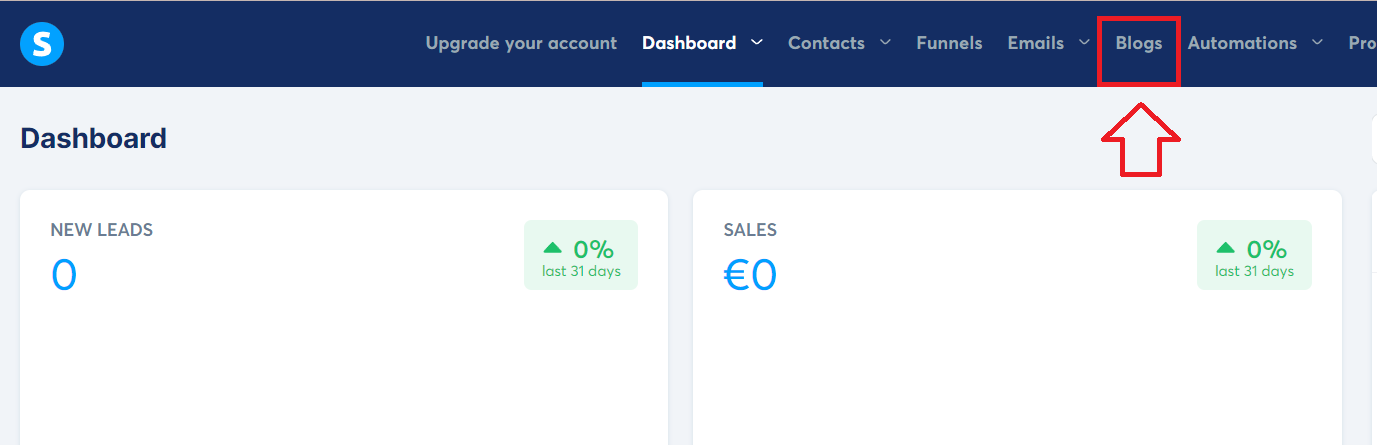
2. Select the blog where you want to add the chart (or create new one).
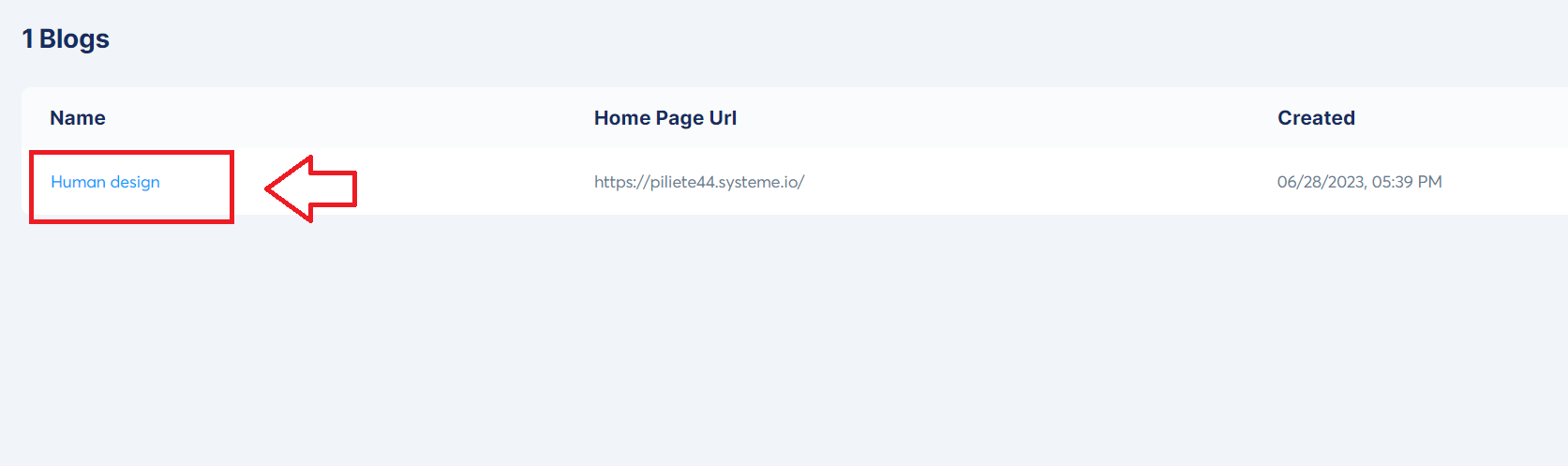
3. Press ‘Pages’ and select the existing page where you want to add your chart or create entirely new page dedicated for chart by pressing ‘Create’ button.
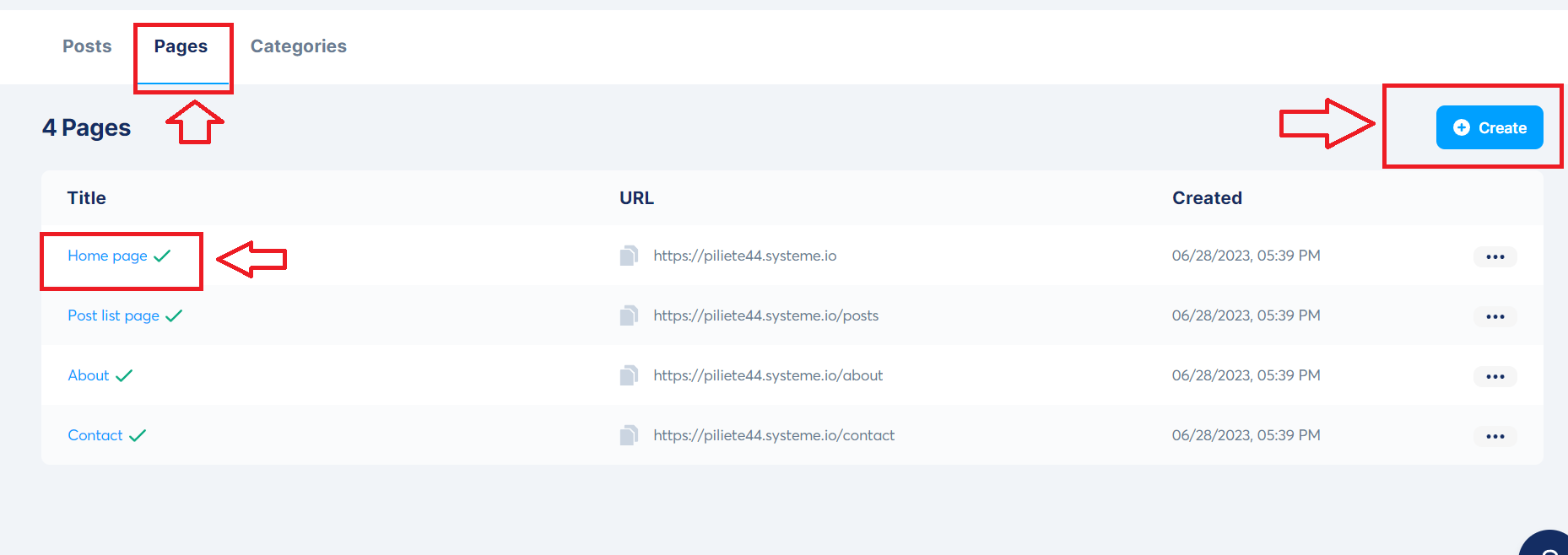
4. Drag and drop the HTML field to the place where you want to see the chart.
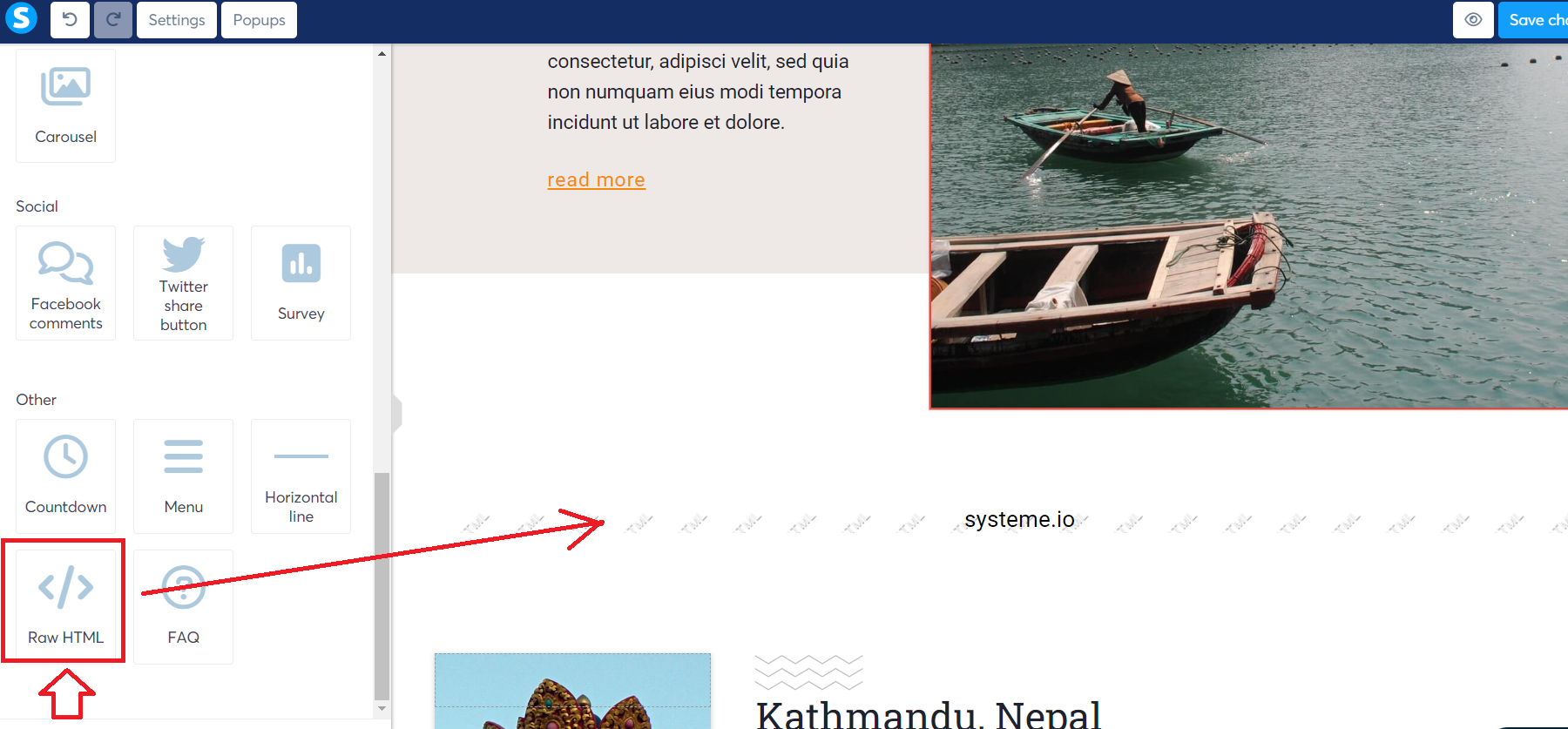
5. On the new tab open Bodygraph Chart and login to your account. Then select ‘Integrate Chart’ from the menu and click on the embed code that you want to use on your website.
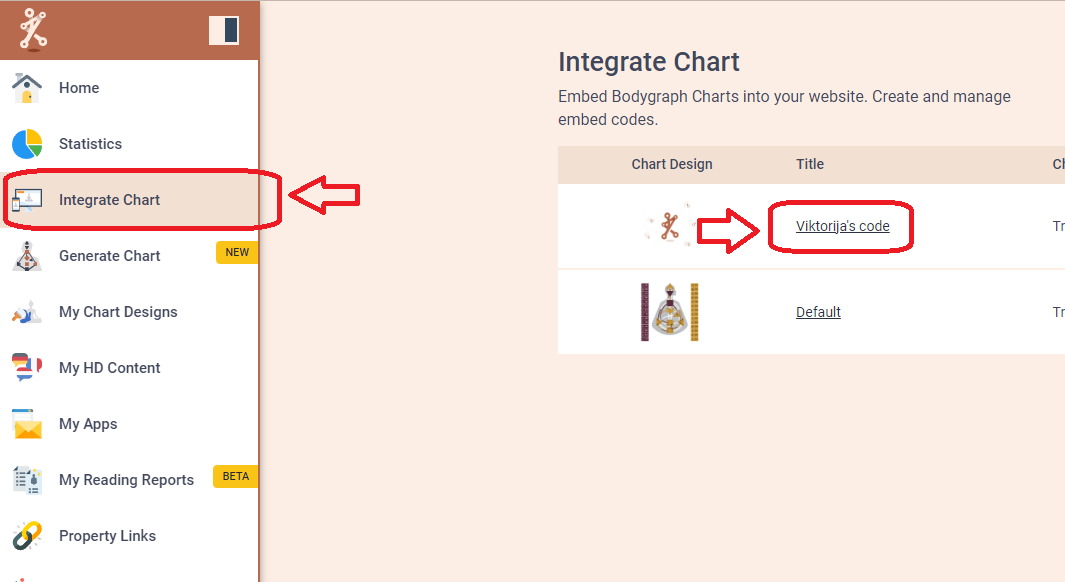
6. Copy the embed code and come back to the previous page where you left Systeme editor open.
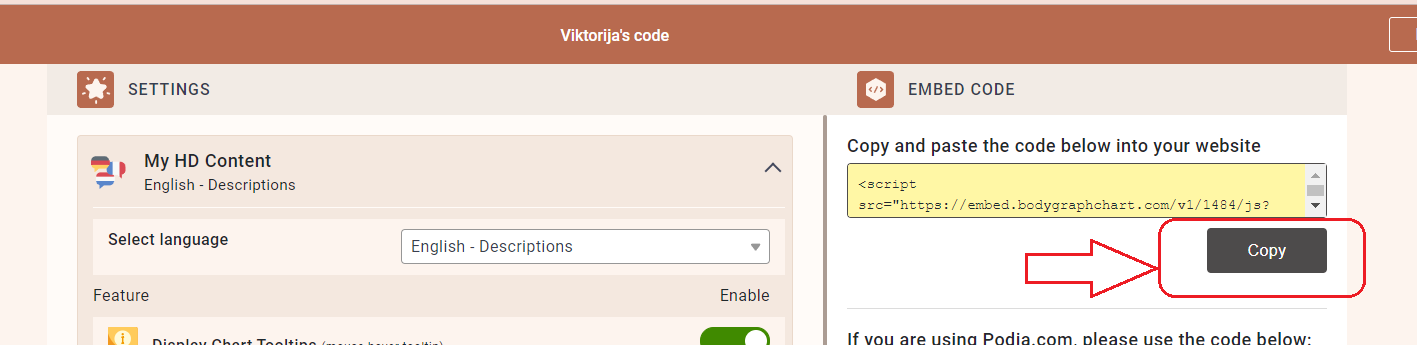
7. Press on the the field that you added previously and then press ‘Edit code’ on the left side toolbar menu.
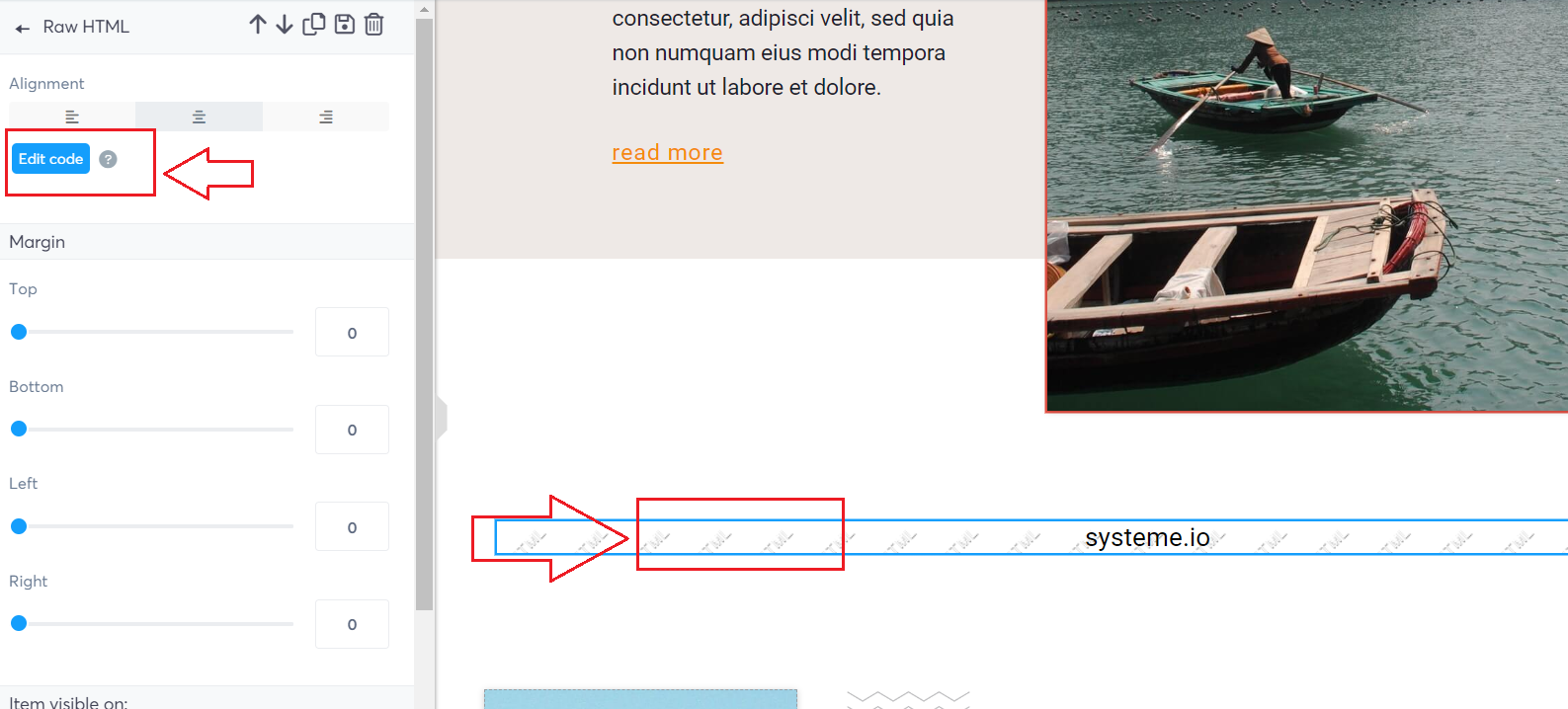
8. Replace existing text with your embed code and click ‘Save’.
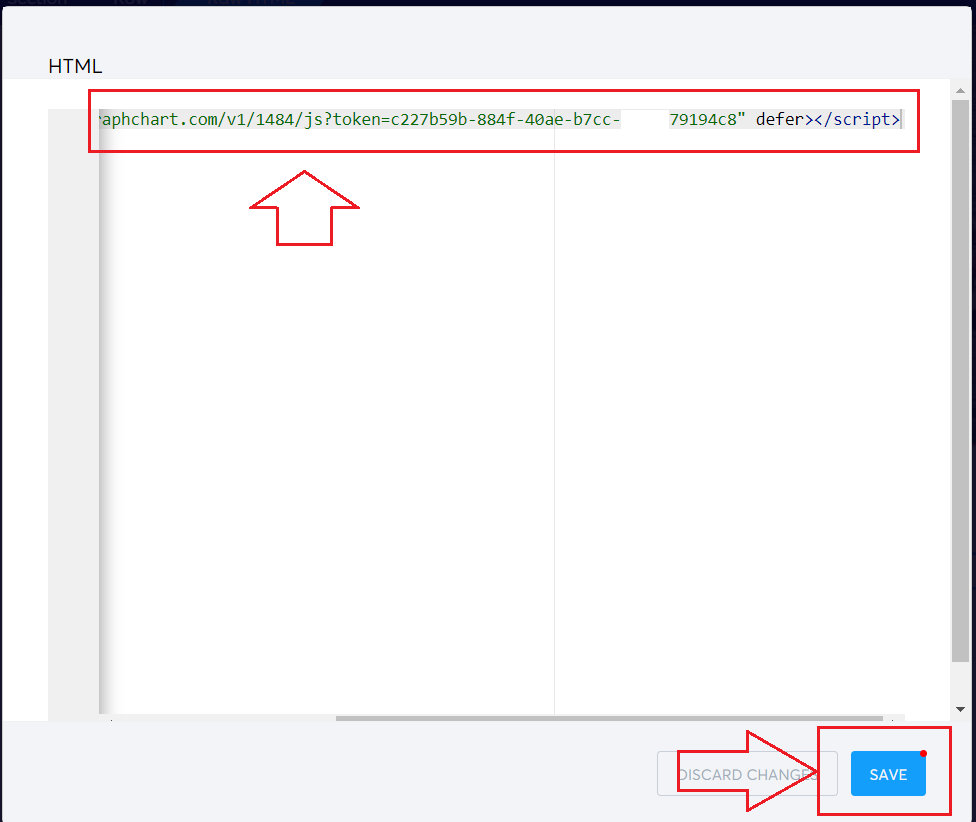
9. Now click ‘Preview’ button on the top right corner and test the results by submitting the form and generating chart.
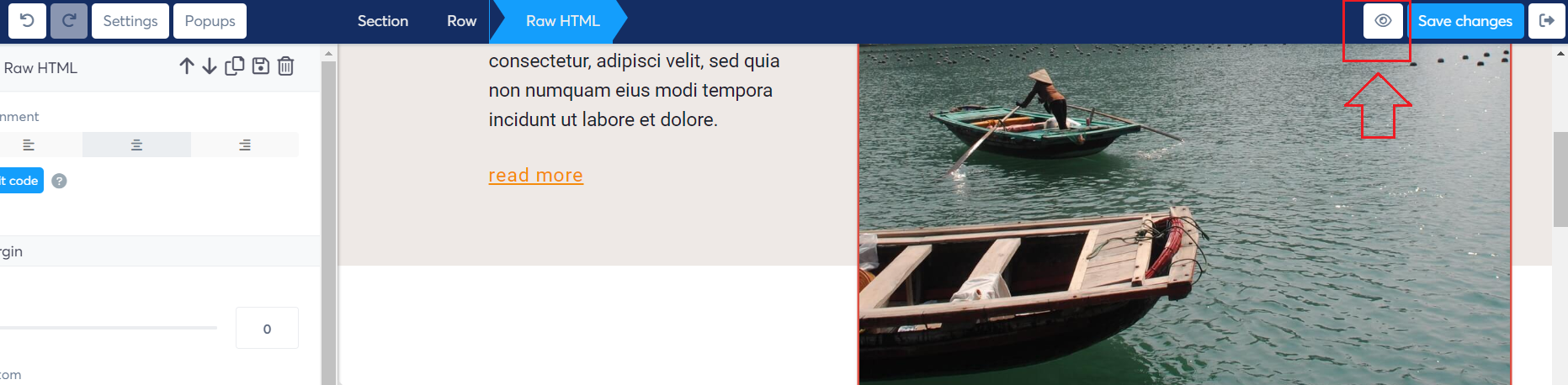
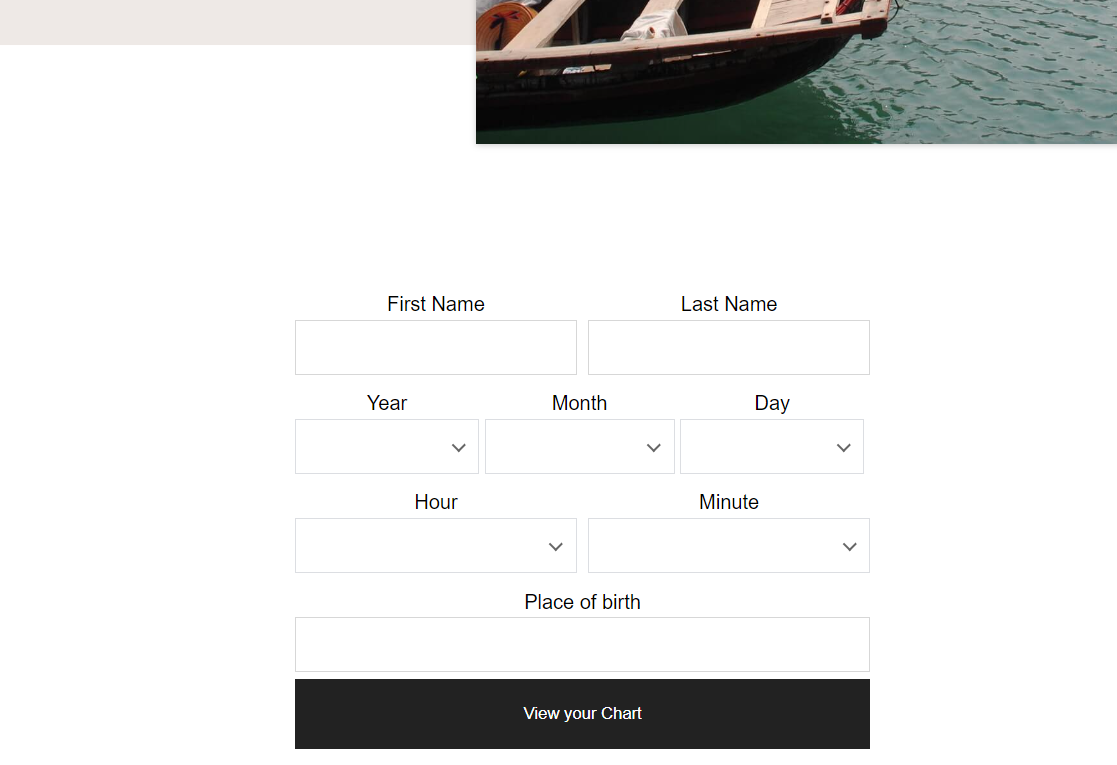
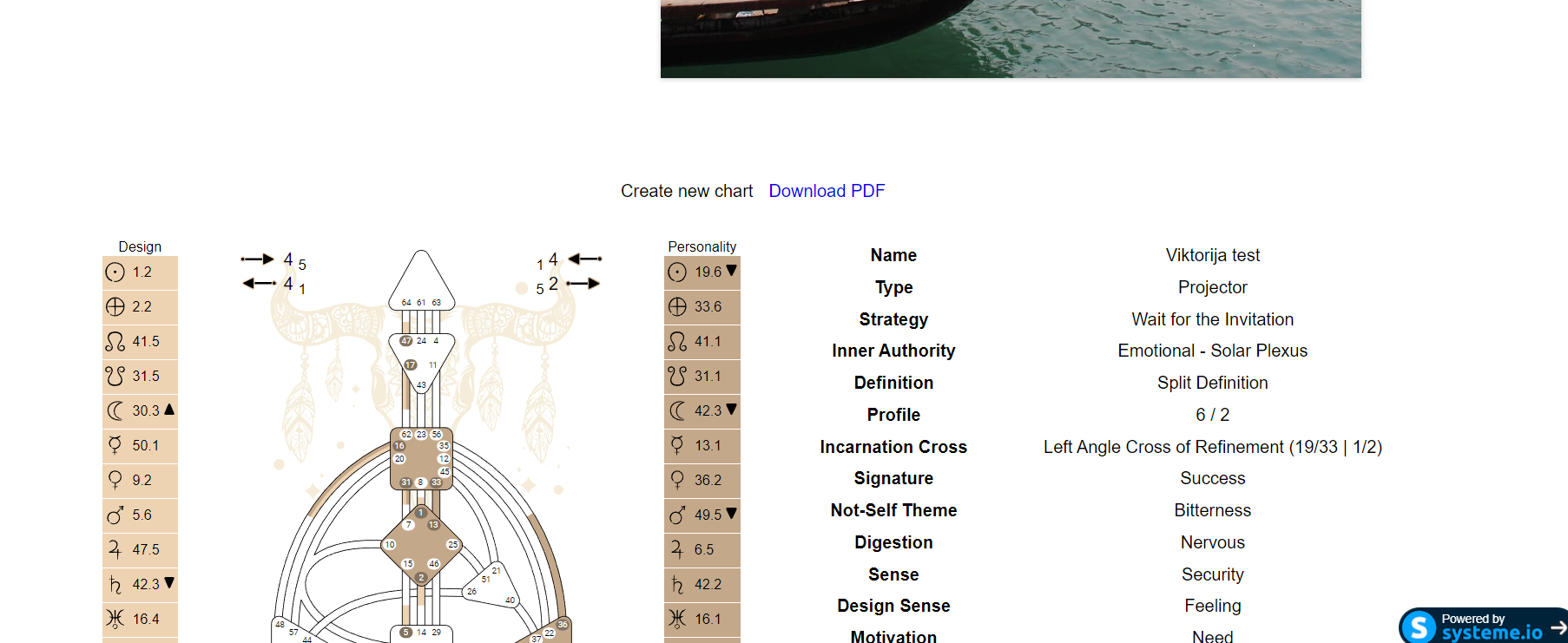
10. If you are happy with the result, go back to editor and click ‘Save changes’ button. All done.
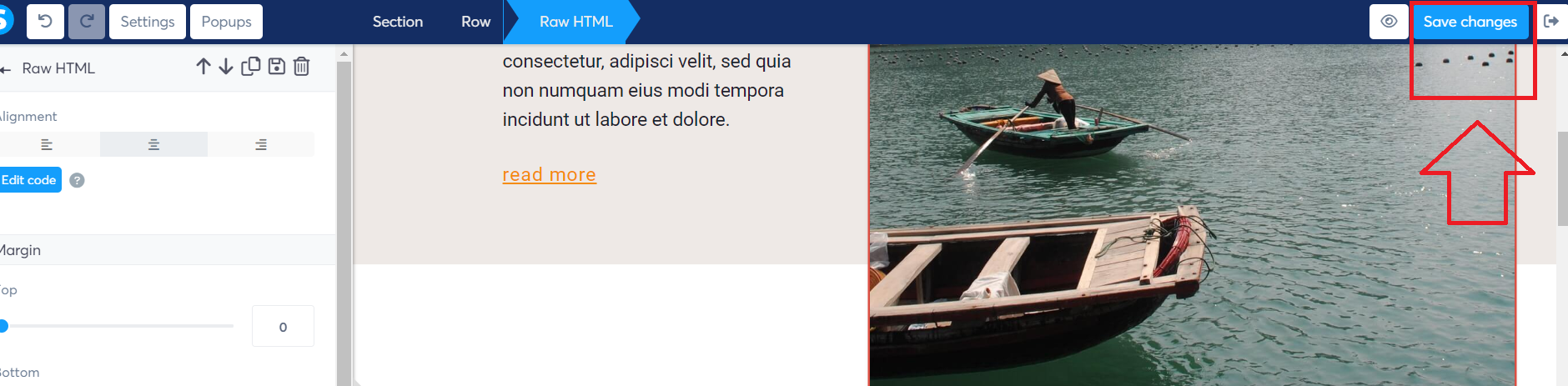
Still have questions? Please message us on Live Chat or send an email to [email protected].
Also, you can check a quick video tutorial here:
