Step by Step
1.Go to Integrate chart and select the embed code that you are using on your website:
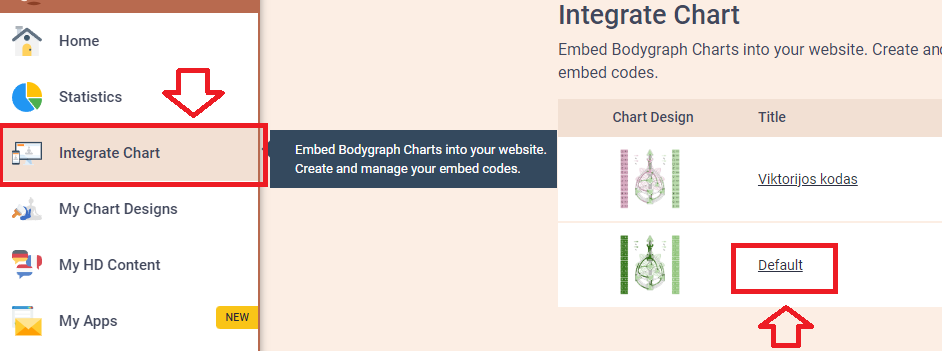
2. Open More Options section and enable “Allow Storing Multiple Charts”
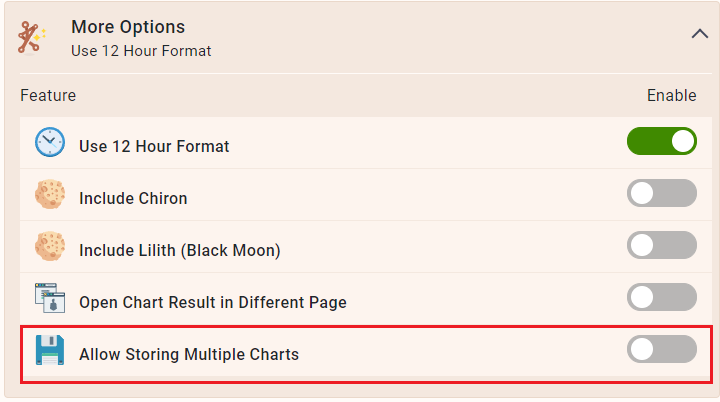
3.Click Save:
Result
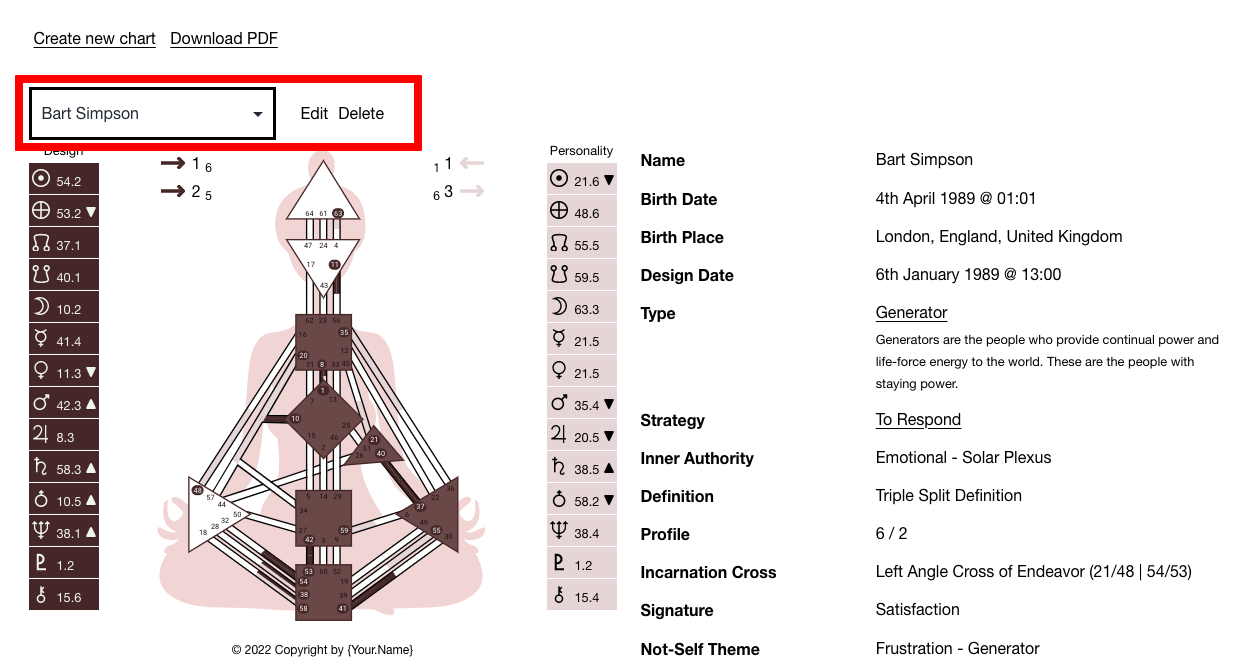
Still have questions? Please message us on Live Chat or send an email to [email protected].
