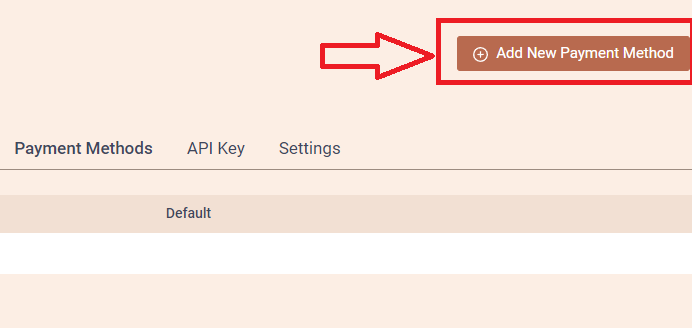To update your payment method please follow the instructions below:
1. Sign in to your account.
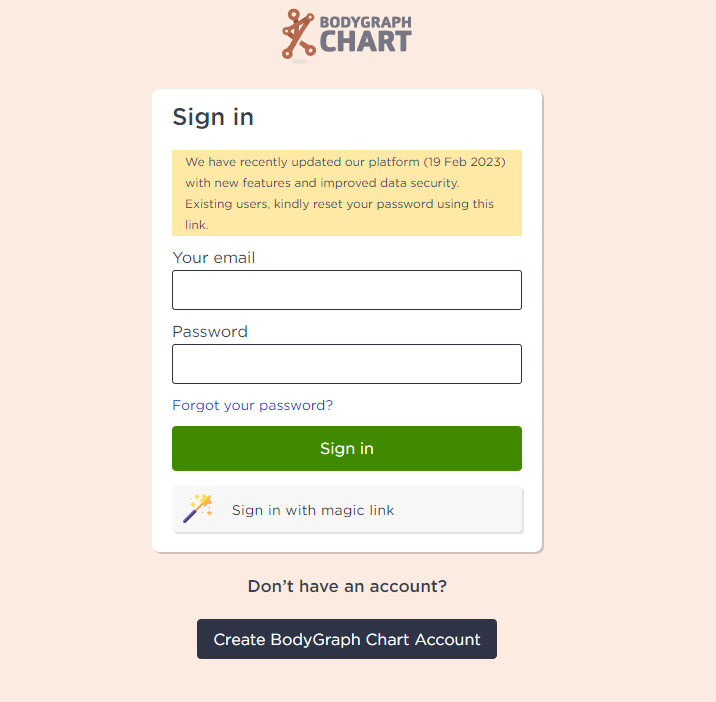
2.Press the profile icon at the bottom of the menu.
![]()
3.Select ‘Payment methods’
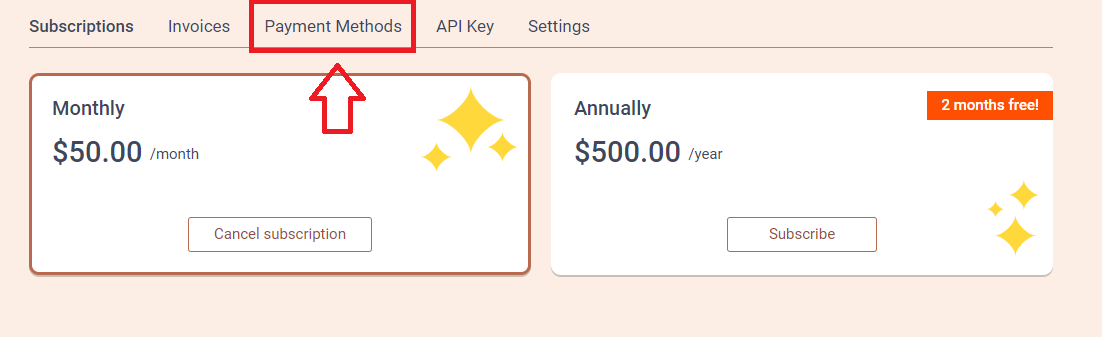
4.Edit you current payment methods or select ‘Add new payment method’
5.Provide your bank card details and click ‘Save’. All done!
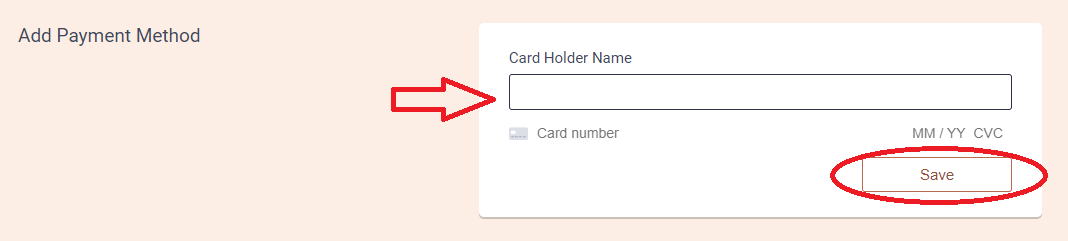
NOTE: Please make sure that your bank card supports Bodygraph Chart purchases and there are sufficient funds to cover your selected subscription method.